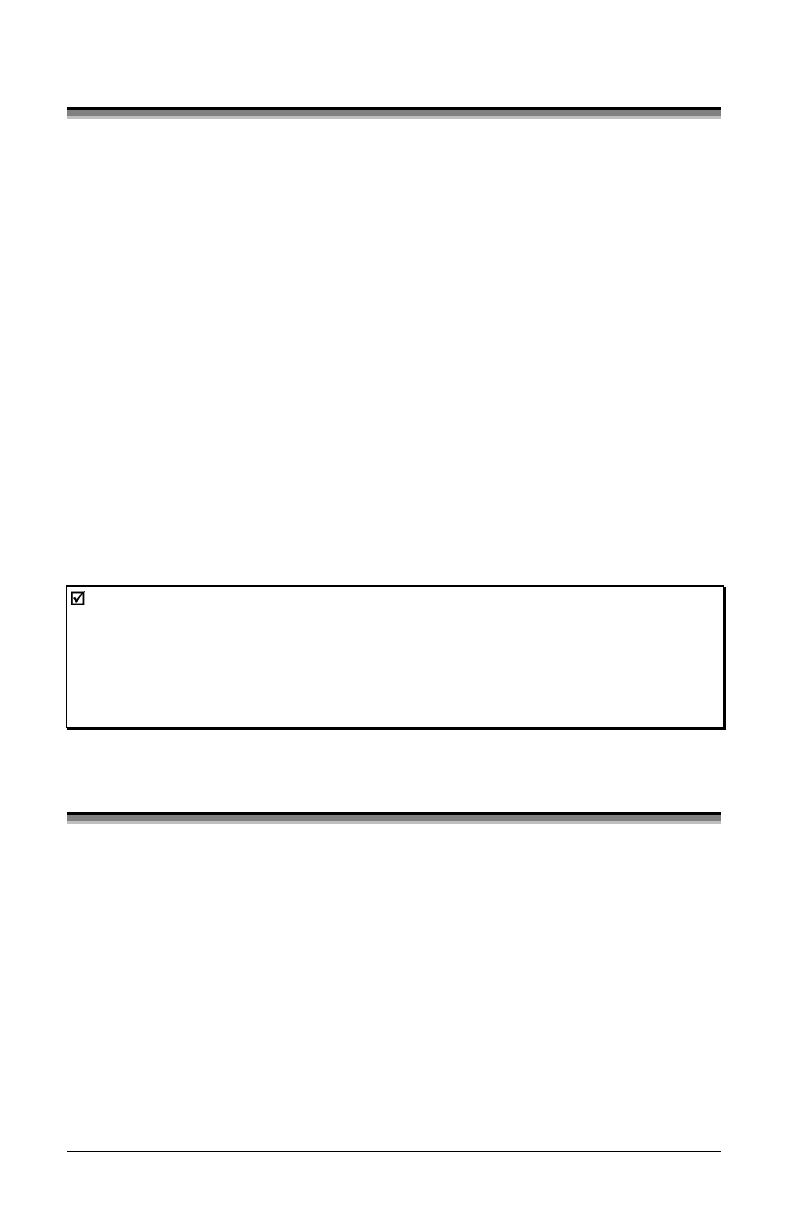
J693 41
5.1 Positioning Calibration
The Positioning Calibration sets the printer’s TOF, calculates the label length,
and calibrates the ribbon sensor on printers equipped with the thermal transfer
option. Perform this procedure for:
Die-cut and reflective media –
• After changing media.
• After a Media Sensor Calibration.
• When a ‘Position Fault’ message is displayed.
• When a ‘Ribbon Fault’ message is displayed while ribbon is installed.
Continuous media –
• When a ‘Ribbon Fault’ message appears while ribbon is installed.
To perform a Positioning Calibration:
With media and ribbon (for thermal transfer equipped models) loaded, press and
hold the FEED key for approximately 4 seconds or until 2-3 labels advance.
Upon completion, the ‘Ready’ message will be displayed.
Notes:
If ‘Uncalibrated’ is displayed, first calibrate the Media Sensor; see
Section 5.2.
If a ‘Ribbon Fault’ is displayed, first perform a Level 2 reset before
calibrating; see Section 4.0.6. (Ribbon Calibration must be performed
with a ribbon installed and with the printer configured for the thermal
transfer printing; see Section 4.1.1.)
5.2
Media Sensor Calibration
Media Sensor calibration should be performed during initial printer setup, if
switching media types, or if an ‘Uncalibrated’ message is displayed. To ensure
that each label is detected correctly and reliably, two different methods are
available to calibrate the printer: Standard and Advanced Entry.
5.2.1 Standard Calibration
The first calibration method is appropriate for most media types. The printhead
is raised for visual access to the media. Sensor readings are displayed to provide
an indication of the sensor’s best position over the media, a position that
becomes critical when using reflective or notched stock with a small TOF mark.
(Continued next page)


















