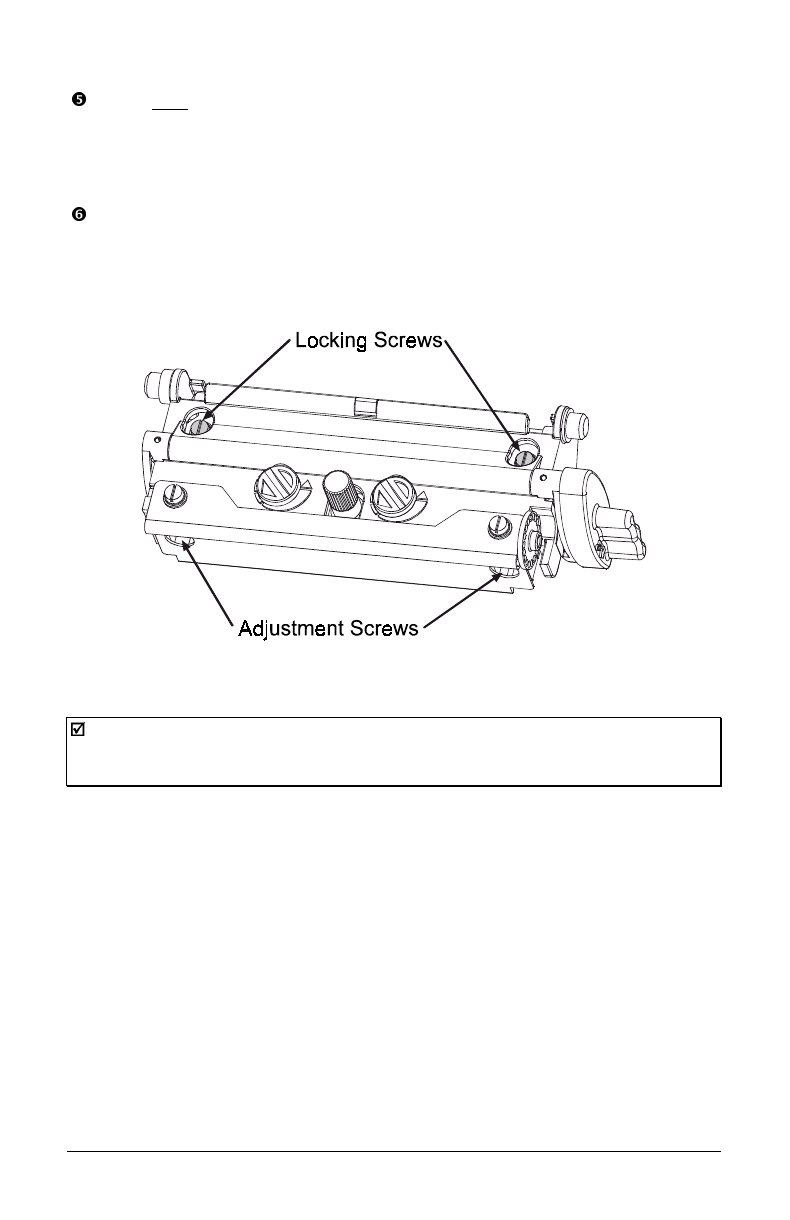
54 J693
Turn each Adjustment Screws clockwise about ¼ a turn (or 1/8 a turn for
finer adjustments). Print another Validation Label and examine the print
quality. Repeat this step until labels with even print contrast (darkness) and
acceptable print quality are produced.
Tighten the Locking Screws. Print a final Quick Test label to verify the
adjustment.
Note: When the Locking Screws are ‘snug’, turning the Adjustment Screws
counter-clockwise will not move the printhead outward. If you have
adjusted the printhead too far inward, restart the entire procedure.


















