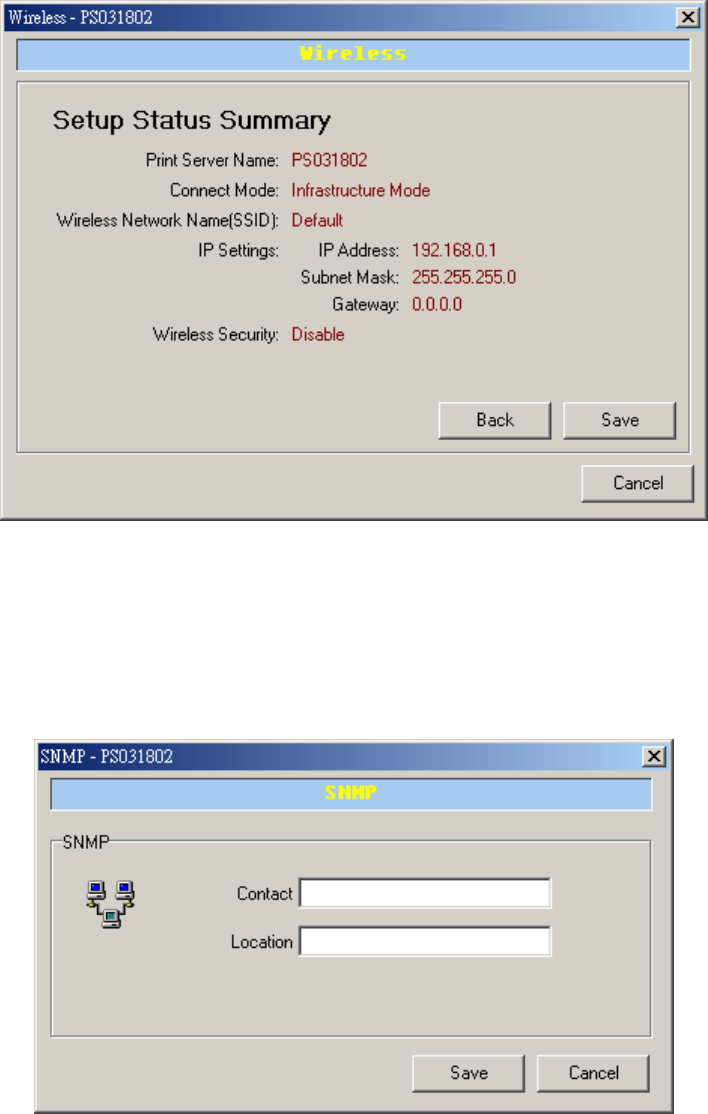
5. Please click “Save” to save the wireless configuration.
7.11 SNMP
Double Click “SNMP” icon and the SNMP configuration window will pop up.
Contact: You can enter the print server administrator’s contact information here. This
information will be displayed in the SNMP management tool.
Location: You can enter the installed location of the print server here. This information will
be displayed in the SNMP management tool.


















