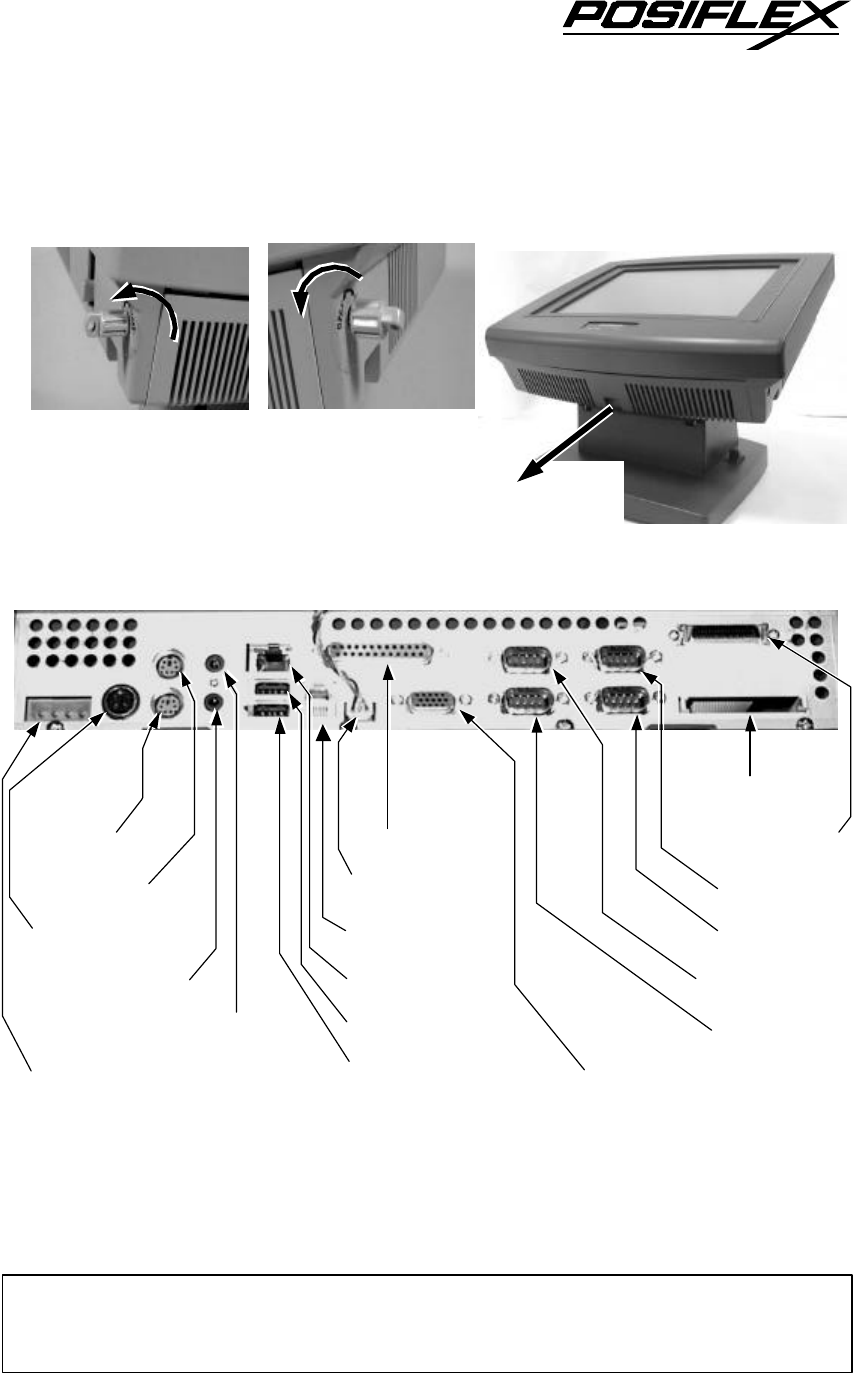
Jiva SL & Jiva EL (TP5700/5800) USER’S MANUAL 2 - 5
CONNECTORS
Locations of I/O Ports in original revision:
Pull The Cable Cover
Out In This Direction
Turn Counterclockwise Then
Take Out The Latch Key
USB1 Port
USB0 Port
Audio (Mic) Input Port
External VGA Connector
Audio Out Port
PS2 KB
PS2 Mouse
COM2 Port
COM1 Port
COM3 Port
LAN Port
CF Card Port
COM4 Port
CDROM Port
LED Connector
LPT Port
Power Input Jack
Number and locations of the I/O ports may vary
with progress in product life. Please
check the actual ports of physical existence if you receive a later version system.
CR Port
UPS Battery Connector
CF Card Port is available in thin client models only.
CDROM Port is available in fat client models only.
COM4 Port will be plugged out in RS232 touch controller models.


















