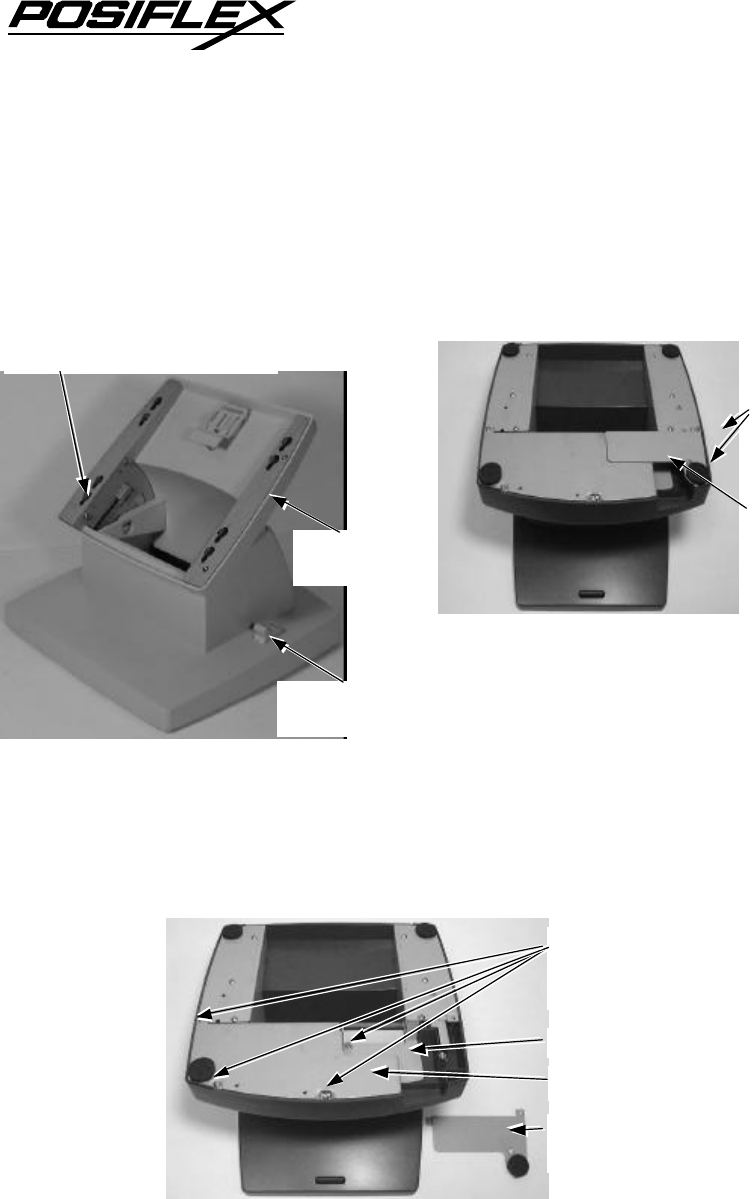
Jiva SL & Jiva EL (TP5700/5800) USER’S MANUAL 3 - 2
Adjustable
Stand
Lock/Release
Lever
2 Sets of 4 Matching Holes
PREPARING STAND ASSEMBLY
Take the adjustable stand assembly and turn it up side down to show the
bottom of the base.
Now, unscrew the 2 screws on the
cable passage cover and take the cable
passage cover away to show the cable
passage.
If there is no need to install the optional UPS battery here (either not to be
installed or already installed), please skip the next paragraph and start routing cables
through the cable passage. Otherwise, please remove the four screws holding the
battery cover to install the battery.
Cable
Passage
Cover
Screws
Cable Passage
Cover
Cable Passage
Four Screws
Holding
Battery Cover
Battery Cover


















