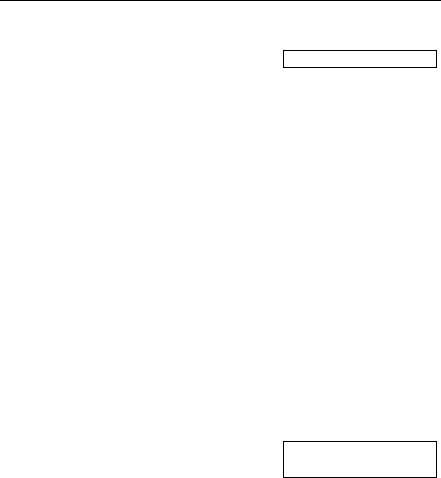
SPECIFYING FORMS
38
FORM 0
Possible Values: Up to 16 characters of A through Z,
Space, 0 through 9
When shipped from the factory, the Form Names will be set to “FORM 0”
through “FORM 9”. This name may be changed to any combination of
capital letters (A-Z), numerals (0-9), or spaces. The name may be up to 16
characters in length.
Entering a name uses the SUBMENU and UP/DOWN ARROW buttons. The
SUBMENU button will advance the cursor, a flashing block, which is used to
indicate the character that is to be changed. The UP/DOWN ARROW
buttons will change the character where the cursor is currently flashing.
The order of characters that may be selected is “ABCDEFGHIJK
LMNOPQRSTUVWXYZ, Space, 0123456789”. Even though the name
will be right justified while being entered, it will be automatically centered on
the display when not in Setup Mode, so there is no need to try to center it
with spaces.
Tractor Path
852si only
Tractor Path
Rear
Possible Values: Rear, Bottom, Bottom +Rear
This item is only available in the PrintMaster 852si and is used to set the
tractor path to be used for the currently selected form. Typically, most
forms are only loaded in one tractor path and the value will be set to Rear
or Bottom. However, a form can also be set to use both paths
(Bottom+Rear). This may be desirable when printing long print jobs where
a paper out condition needs to be avoided. This is often true if the job is to
be run overnight or at a remote and perhaps unattended location. When a
form’s tractor path is set to Bottom +Rear, the printer will automatically
switch to the rear path when the bottom path is empty and continue printing
until both paths are empty. In this mode, printing must begin on the bottom
path.


















