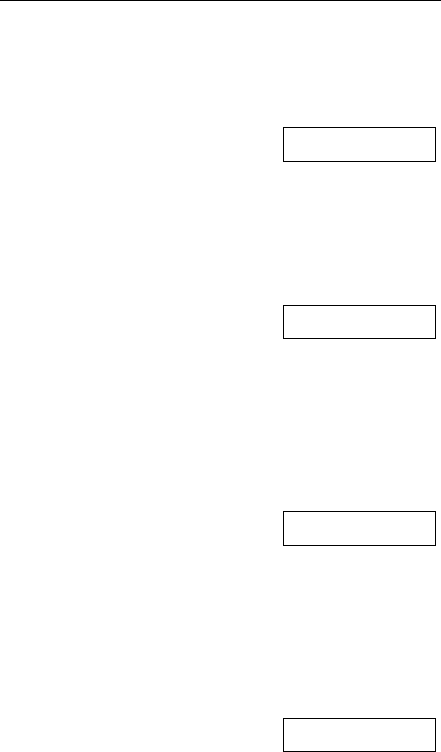
SPECIFYING FORMS
51
set to Static, the user sets the TCP/IP address, Subnet Mask and
TCP/IP Gateway address as follows:
IP Address
IP Address
192.160.0.27
Possible Values: 000.000.000.000 … 255.255.255.255
To set the TCP/IP address, use the SUBMENU key to select which digit
group you wish to change, and then use the UP/DOWN ARROW keys to
change the value. The value will change rapidly if the key is held down.
Subnet Mask
Subnet Mask
255.255.255.0
Possible Values: 000.000.000.000 … 255.255.255.255
To set the Subnet Mask, use the SUBMENU key to select which digit group
you wish to change, and then use the UP/DOWN ARROW keys to change
the value. The value will change rapidly if the key is held down.
Gateway Address
IP Gateway
192.168.0.0
Possible Values: 000.000.000.000 … 255.255.255.255
To set the TCP/IP Gateway address, use the Submenu key to select which
digit group you wish to change, and then use the UP/DOWN ARROW keys to
change the value. The value will change rapidly if the key is held down.
Automatic Carriage Return
Auto CR
On


















