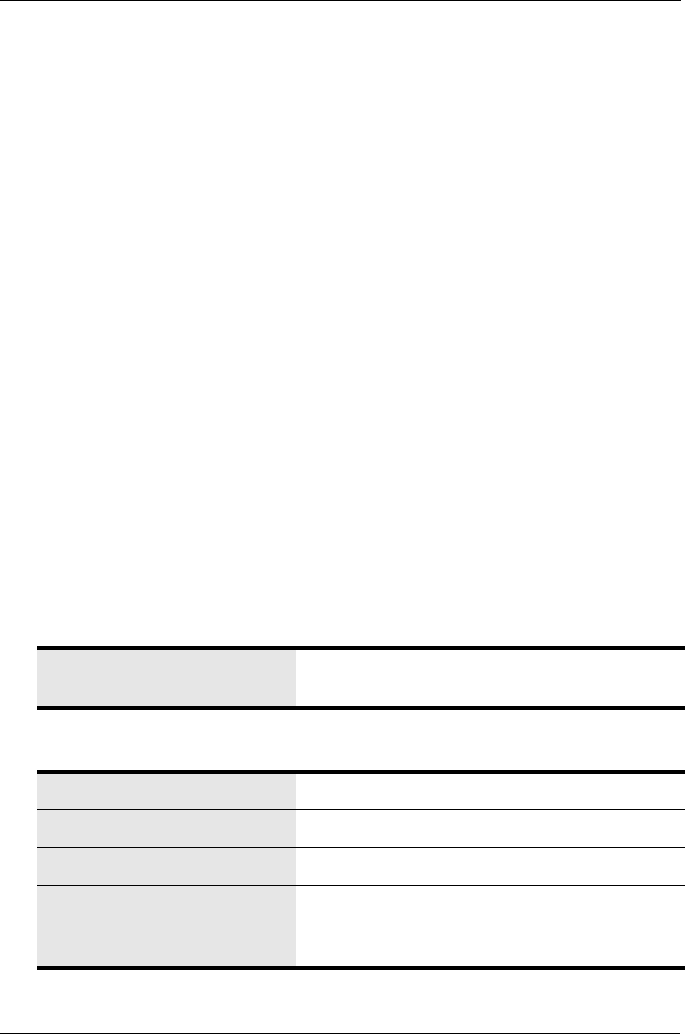
Chapter 7: Support
197
Why can’t I run WebPAM PRO in Konqueror?
The Konqueror browser (Linux) does not support WebPAM PRO. Install a
Netscape Navigator or Firefox browser. With that browser as the default,
reinstall WebPAM PRO.
Aren’t the WebPAM PRO icons supposed to be animated?
Yes, they are animated. However, the default setting for Internet Explorer
under Windows 2003 Server does not display animation in the browser. Go
to Internet Options > Advanced and check Play animations in web pages.
Contacting Technical Support
Promise Technical Support provides several support options for Promise users to
access information and updates. We encourage you to use one of our electronic
services, which provide product information updates for the most efficient service
and support.
If you decide to contact us, please have the following information available:
• Product model and serial number
• BIOS and driver version numbers
• A description of the problem / situation
• System configuration information, including: motherboard and CPU type,
hard drive model(s), SAS/SATA/ATA/ATAPI drives & devices, and other
controllers.
Technical Support Services
United States
Promise Online™ Web Site http://www.promise.com/support
(technical documents, drivers, utilities, etc.)
E-mail Support e-Support On-Line
Fax Support (408) 228-1097 Attn: Technical Support
Phone Support (408) 228-1400 option 4
If you wish to write us for
support:
Promise Technology, Inc.
580 Cottonwood Drive
Milpitas, CA 95035, USA


















