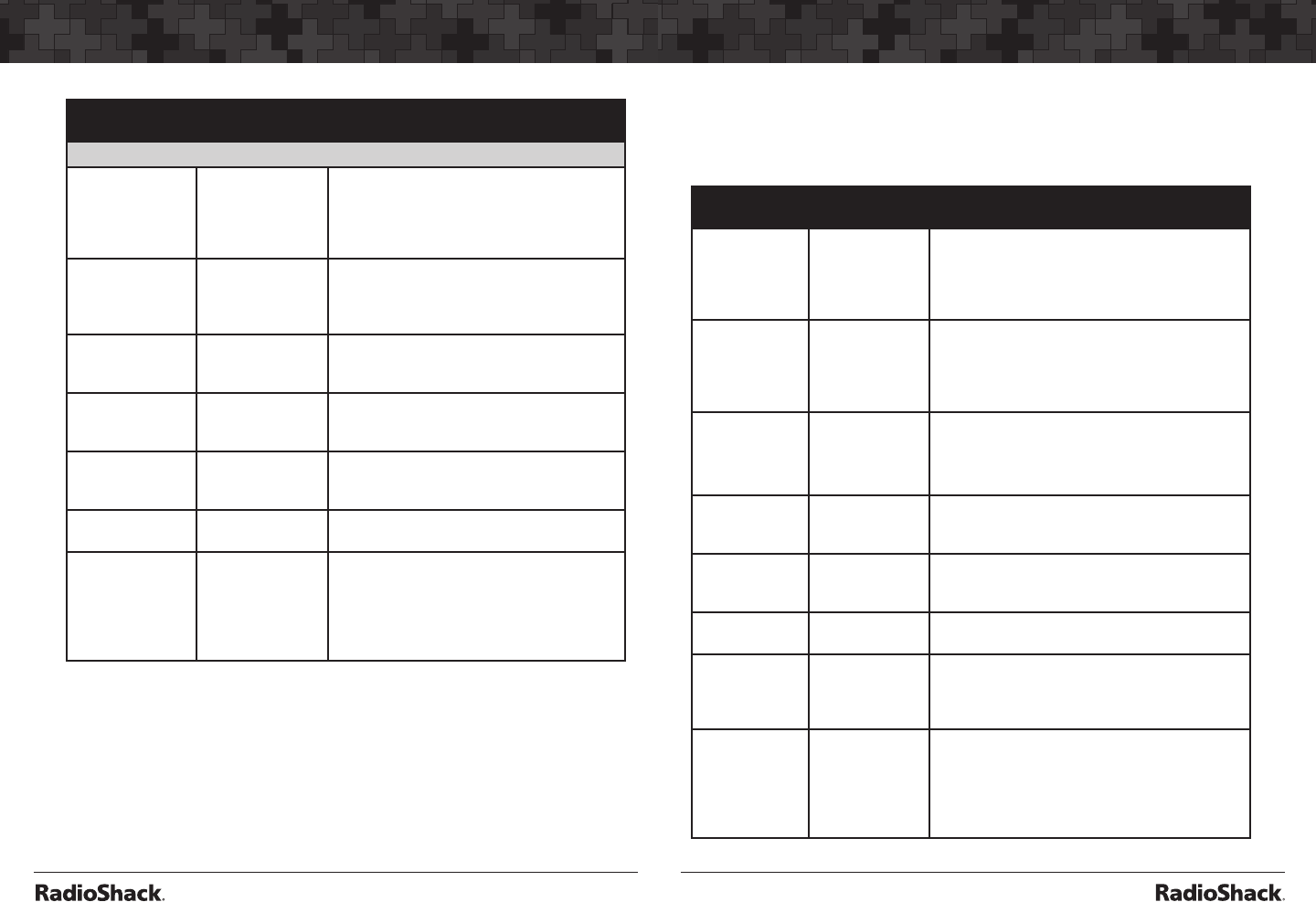
112
Detailed Menu Reference
113
Detailed Menu Reference
SRVC
Parameter
Options Description
EXPERT BELOW
Modulation Auto, AM, FM,
NFM
Modulation setting for the SRVC search. In
most cases Auto will work fine. Use AM to
override and force AM modulation, FM to
force FM modulation, NFM to force narrow
FM modulation.
Atten On or Off When on, applies 20 dB of attenuation to
all hits received on the SRVC search. Useful
in areas where interference from nearby
strong signals is present.
Delay On or Off Controls whether a Delay is used to wait
for reply traffic after a transmission on the
SRVC search.
Delay Time 1-250 x 100ms Sets the amount of time (in 100 millisecond
intervals) for the wait for reply delay if Delay
is On, e.g., 20=2 seconds.
Zeromatic On or Off When on, enhances the scanner’s ability to
lock on to the actual center frequency of a
search hit instead of an adjacent frequency.
Search Dir Up or Down Sets search direction used when SRVC
object is active.
Hit Count Numeric value Increments each time a transmission is
received on the SRVC object. Global “Hit
Counts” must be set to ON. Press the
Dflt softkey to reset to 0.
STLK Menu Menu
The STLK menu is used when creating new Signal Stalker II objects,
or editing existing Signal Stalker II objects.
STLK
Parameters
Options Description
Scan Lists On or Off for
Scan Lists 1-22
Sets membership in Scan Lists. Use keys
to scroll through Scan Lists. Use SEL key to
toggle Scan List membership. A “*” next to
the Scan List number indicates that the object
is mapped to that Scan List.
Type All Bands or
Pub Safety
Use to select All Bands or Public Safety.
All Bands covers the entire frequency range
of the scanner. Pub Safety covers frequency
ranges commonly used for public safety
communications.
Sub-bands
, SEL
Sub bands are available when using STLK in All
Bands or Public Safety mode.
See Appendix A on page 94 for
Search Band
Group frequencies.
Tag Alpha-numeric
text
The alphanumeric display name for the STLK
object. Use the standard text entry method or
QTXT to name the object.
L/Out On or Off Permanent lockout for the STLK search. Also
accessed by pressing FUNC L/OUT while the
scanner is stopped on the STLK object.
LED Mode Solid or Flash Controls whether the Alert LED flashes or
remains on solid when the Alert LED is used.
LED Color 0-7 Sets LED color to 0-7 as defined in the
GLOB menu. By default, 0=LED Off, 1=Red,
2=Yellow, 3=Green, 4=Cyan, 5=Blue,
6=Magenta, 7=White.
Latch LED On or Off Normally the Alert LED is active only while the
object is receiving a transmission. When Latch
is on, the Alert LED will remain lit after the
transmission is complete, unless overridden
by a subsequent object that is also using the
Alert LED.


















