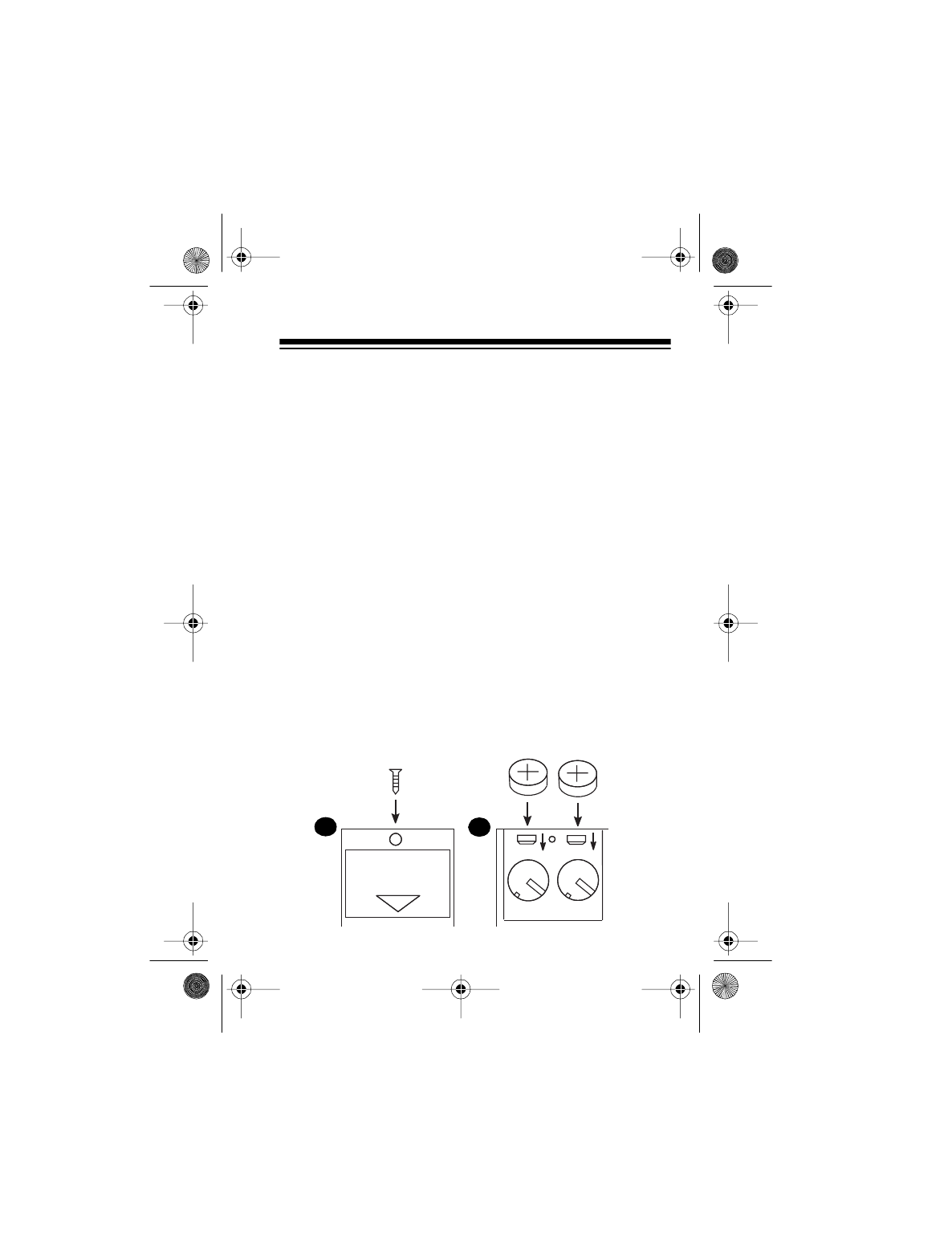
7
INSTALLATION
Caution
: Be sure to perform the procedures in this section in
this order, otherwise the AFX-300 might not operate as ex-
pected:
1. Install batteries
2. Connect to the phone line
3. Connect your TAD, fax machine/fax modem, and/or data
modem
4. Initialize the AFX-300 and connect it to AC power
Note
: If the AFX-300’s operation becomes erratic, disconnect
it from AC power, unplug all modular connections, remove the
backup batteries, then follow all installation procedures in the
order they appear (beginning with “Installing Back-Up Batter-
ies”).
INSTALLING BACK-UP BATTERIES
Your AFX-300 requires two button-cell batteries (supplied) for
memory backup in case AC power is disconnected or fails.
OPEN
BATTERY-2X LR 44 TYPE
1
2
43-1245.fm Page 7 Wednesday, August 18, 1999 9:51 AM


















