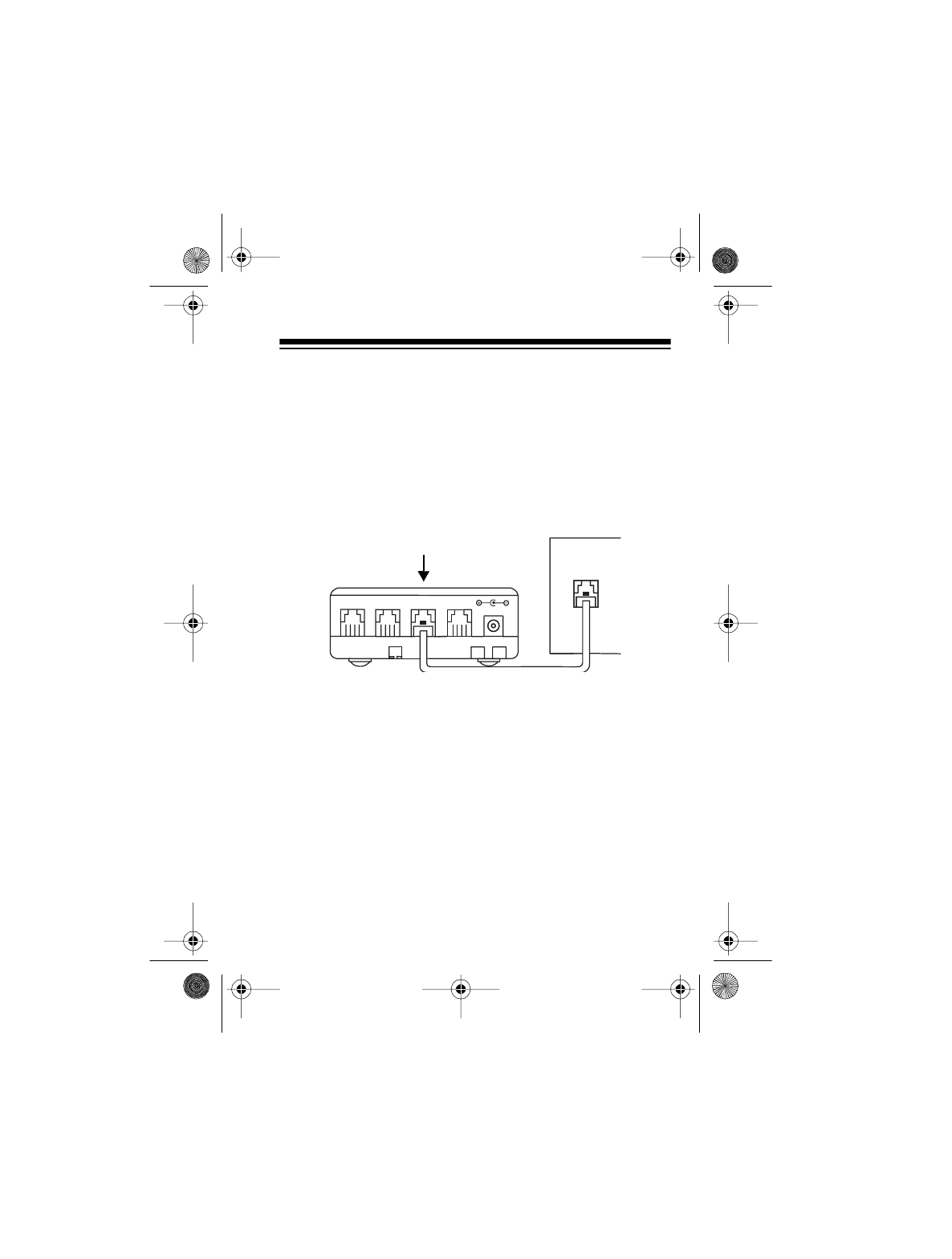
9
MAKING THE CONNECTIONS
Follow these steps to connect the AFX-300 to the phone line
and your answering machine (TAD), fax machine, fax modem,
and/or data modem.
1. Plug one end of the AFX-300’s modular cord into its
LINE
jack, and plug the other end into your modular telephone
line jack.
Notes
:
• If your telephone line does not have a modular jack,
you must update the wiring. You can convert the wir-
ing yourself, using jacks and adapters available at
your local Radio Shack store, or you can have the
telephone company update the wiring for you. The
telephone company will charge you for the installation
of the necessary jacks. The USOC number of the jack
to be installed is RJ11C (or RJ11W for a wall plate
jack).
MODEM FAX LINE
TAD
DC 12V
43-1245.fm Page 9 Wednesday, August 18, 1999 9:51 AM


















