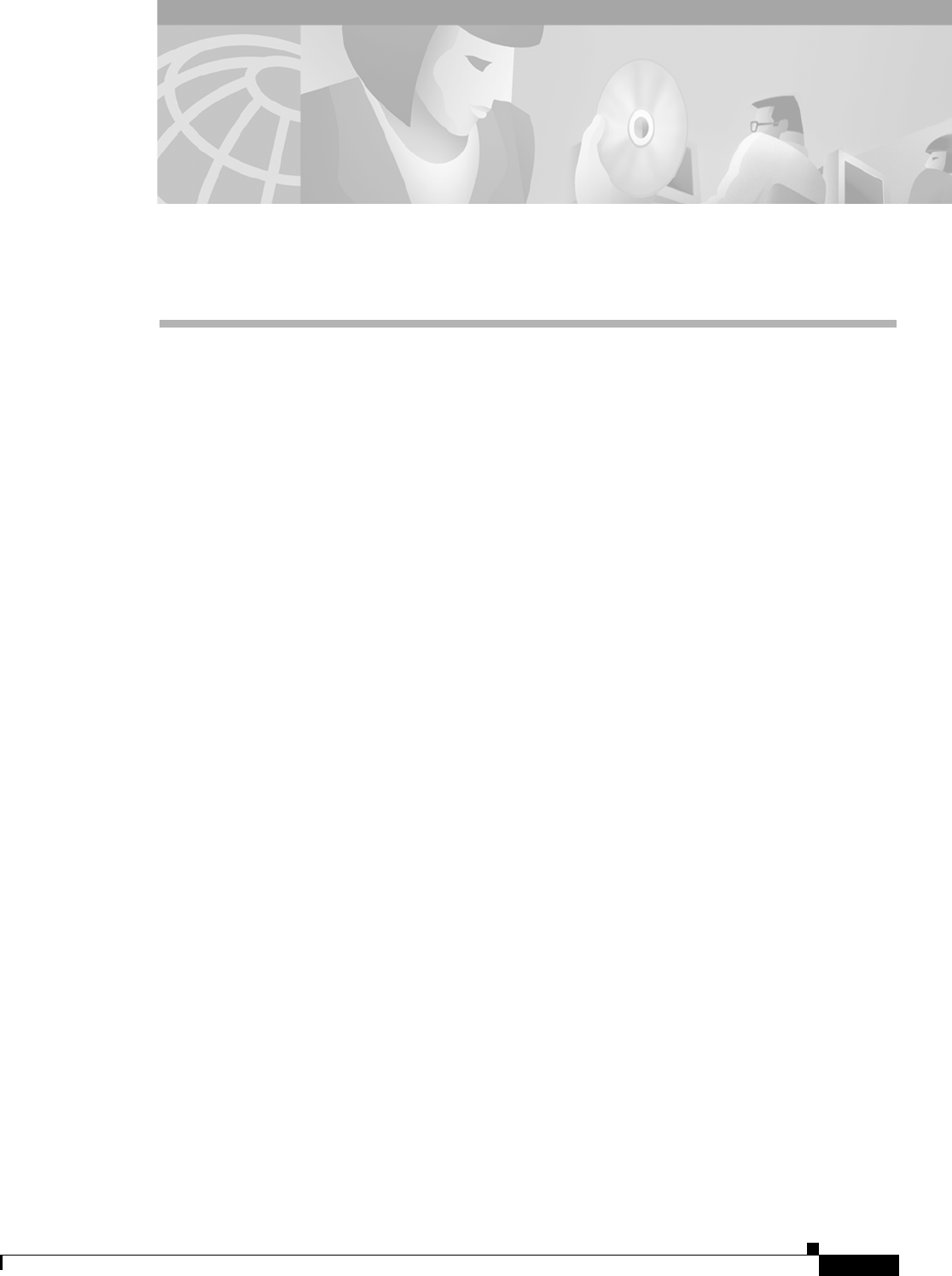
FC-241
Cisco IOS Configuration Fundamentals Configuration Guide, Release 12.1
First Published: July 14, 2000; Last Updated: Oct. 1, 2002
Configuring Additional File Transfer Functions
This chapter describes how to configure a router as a server, change MOP parameters, configure the
router to forward extended BOOTP requests over asynchronous interfaces, and configure rcp, rsh, and
FTP.
For a complete description of the file transfer function commands mentioned in this chapter, refer to the
“Additional File Transfer Functions Commands” chapter in the Configuration Fundamentals Command
Reference. To locate documentation of other commands that appear in this chapter, use the command
reference master index or search online.
Additional Functions Task List
To configure additional file transfer functions, perform any of the tasks in the following sections:
• Configuring a Router as a Server
• Specifying Asynchronous Interface Extended BOOTP Requests
• Configuring a Router to Use rsh and rcp
• Configuring a Router to Use FTP Connections
Configuring a Router as a Server
It is too costly and inefficient to have a machine which only acts as server on every network segment.
However, when you do not have a server on every segment, your network operations can incur enormous
time delays across network segments. You can configure a router to serve as a RARP or TFTP server to
reduce costs and time delays in your network while allowing you to use your router for its regular
functions.
Typically, a router that is configured as a server provides other routers with operating system images
from its Flash memory. You can also configure the router to respond to other types of service requests,
such as Reverse Address Resolution Protocol (RARP) requests.
To configure the router as a server, perform any of the tasks in the following sections. The tasks are not
mutually exclusive.
• Configuring a Router as a TFTP Server
• Configuring a Router as a RARP Server
















