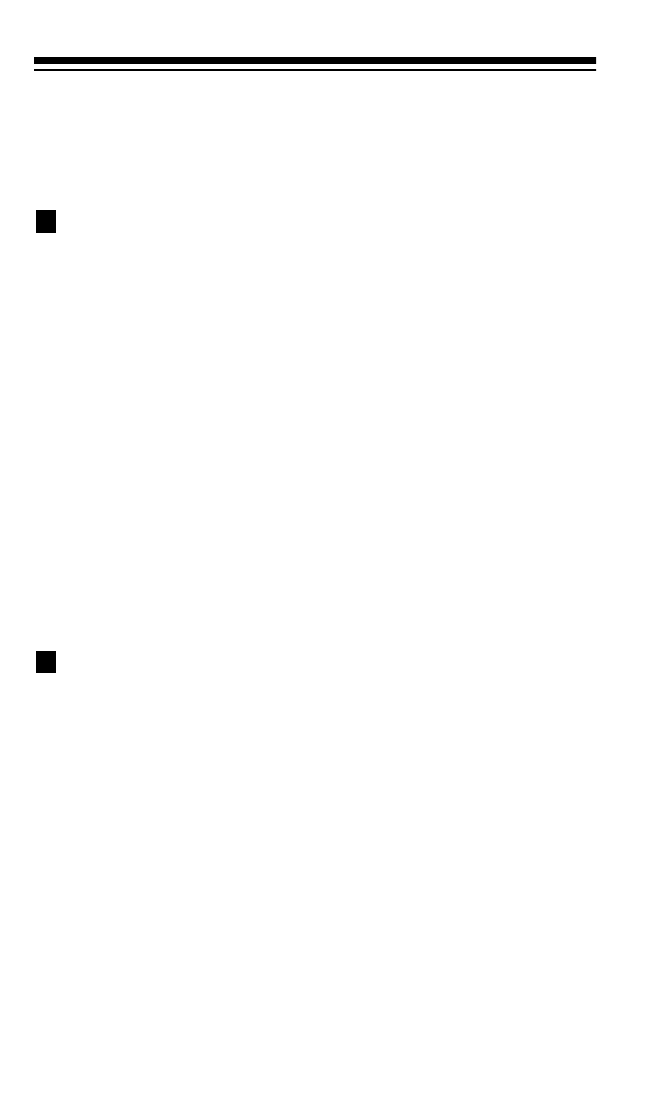
20
No.
— appears when a car number is displayed
MRN
—
appears with
CH
when you select the scanner’s marine service
bank (see “Service Banks” on Page 21).
— appears when you listen to a priority channel.
CH
— digits that precede this indicator show which of the 100 channels
the scanner is tuned to.
MHz
— digits that precede this indicator show which frequency the
scanner is tuned to.
5
appears directly above the
MHz
indicator when
the displayed frequency is an odd multiple of 12.5 kHz (for frequencies
between 406–956 MHz, or 108–136.975 MHz).
SCAN
— appears when you scan channels.
MAN
— appears when you manually select a channel.
PGM
— appears while you store (program) frequencies into the scan-
ner’s channels.
L/O
— appears when you manually select a locked channel or a skip
frequency.
— appears when the battery save function is active.
t and s
— indicate the search direction.
SEARCH
— appears during a service bank, direct, or weather search.
-d-
— appears during a direct search.
Error
— appears when you make an invalid entry.
P
S
20-513.fm Page 20 Wednesday, August 4, 1999 2:39 PM


















