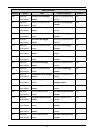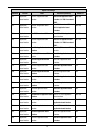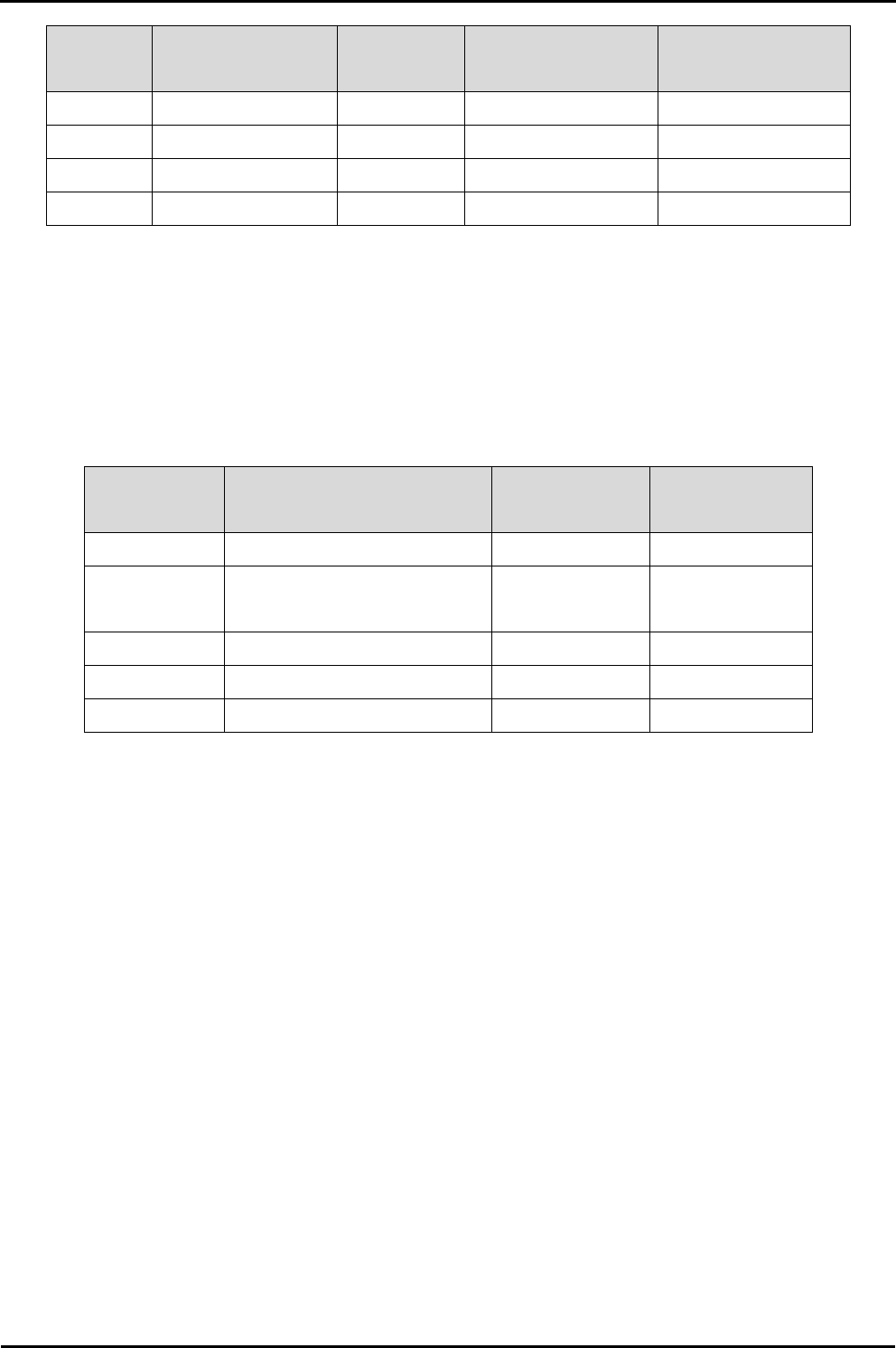
Description Function Microcontroller
Port Pin
Fit for RS232 Remove for RS232
SCI2 Default serial port 58 R30 R53
SCI2 Default serial port 60 R39 R54
SCI0 Spare Serial Port 68 R53 R30
SCI0 Spare Serial Port 69 R54 R39
Table 6-3: Serial Port settings
The SCI2 port is also available on J3 and JA6. The SCI0 port is available on J3 and JA2.
6.5. RCAN-ET
The RCAN module can be used for RCAN communication.
Table 6-4 contains details of the signal descriptions and pin connections.
Description Function Microcontroller Pin
Number
Header Pins
CTx0 Transmit data input 42 J2-12
CRx0 Receive data output; reads out data
from the bus lines
41 J2-11
CAN_EN Enable control input 49 J2-19
CAN_ERRn Error and power-on indication output 63 J3-13
CAN_STBn Standby control input 43 J2-13
Table 6-4: CAN module settings
6.6. Debug LCD Module
A debug LCD module is supplied to be connected to the connector LCD. This should be fitted so that the debug LCD module lies over J3.
Care should be taken to ensure the pins are inserted correctly into LCD. The debug LCD module uses a 4 bit interface to reduce the pin
allocation. No contrast control is provided; this is set by a resistor on the supplied display module. The module supplied with the RSK only
supports 5V operation.
Table 6-5 shows the pin allocation and signal names used on this connector.
10