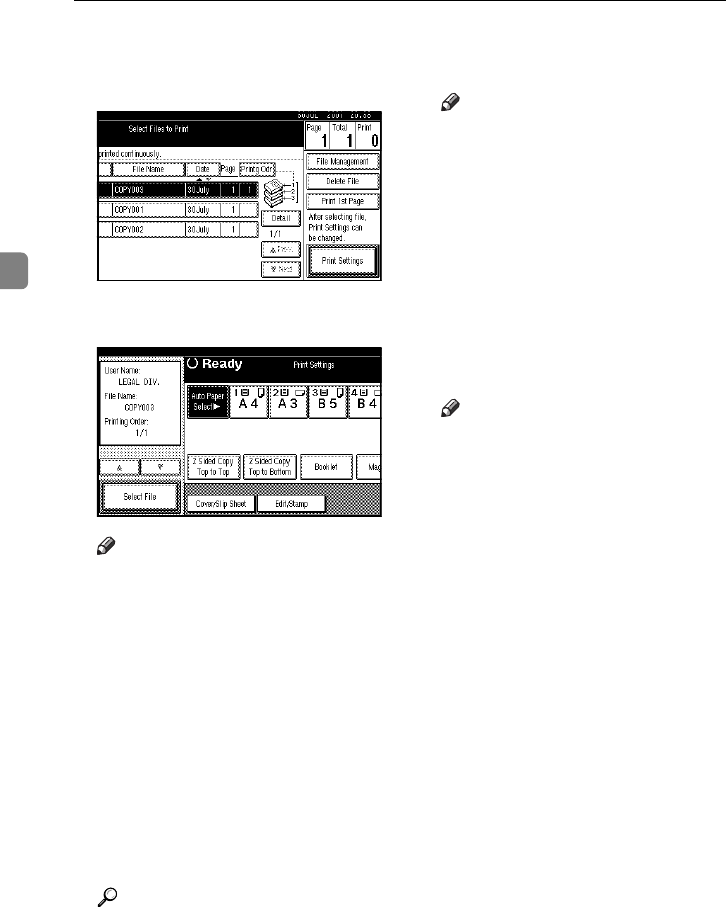
Document Server
158
3
D
If you need to change any of the
print settings, press the [
Print Set-
tings] key.
The “Print Settings” display ap-
pears.
Note
❒ The print settings remain in the
machine after printing.
❒ The print settings of the docu-
ment you select first are applied
to the merged documents.
❒ If you select multiple files, you
can confirm the file names or
print order of the files you se-
lected in step C by scrolling
through the list with the [T
TT
T] and
[U
UU
U] keys.
❒ Press the [Select File] key to re-
turn to the “Select Files to Print”
display.
Reference
For details, see the explanations
of each function in this manual.
E
Enter the required number of
prints using the number keys.
Note
❒ Up to 999 can be entered.
❒ To change the value entered,
press the {Clear/Stop} key and
enter new value.
❒ If you print more than one set
using the Sort function, you can
check the print result by print-
ing out only the first set. ⇒
P.159 “Sample Printing”.
F
Press the {
{{
{Start}
}}
} key.
The machine starts printing.
Note
❒ To pause the print job, press the
{Clear/Stop} key. In the confir-
mation dialog box, press the
[Resume] key to resume it, or
press the [Cancel] key to cancel
it.
AdonisC2_AEcopy110F_FM.book Page 158 Wednesday, October 3, 2001 1:43 PM


















