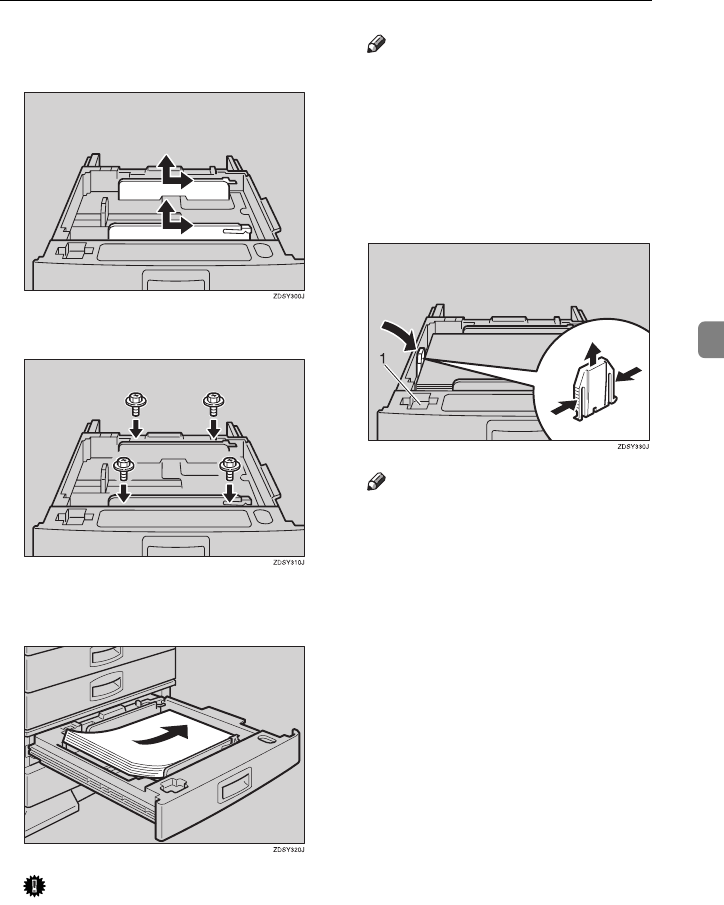
Changing the Paper Size
191
4
D
Re-position the side fences to the
paper size you want to use.
E
Fasten the fences with screws.
F
Square the paper and load it into
the tray.
Important
❒ Do not stack paper over the lim-
it mark.
Note
❒ Shuffle the paper before setting
it in the tray.
❒ Make sure the leading corners
of the paper are under the cor-
ners.
G
Adjust the back fence to the new
paper size.
Note
❒ For 11” × 17” paper, put the
back fence inside 1.
H
Push the paper tray in until it
stops.
I
Select the paper size with the user
tools.
AdonisC2_AEcopy110F_FM.book Page 191 Wednesday, October 3, 2001 1:43 PM


















