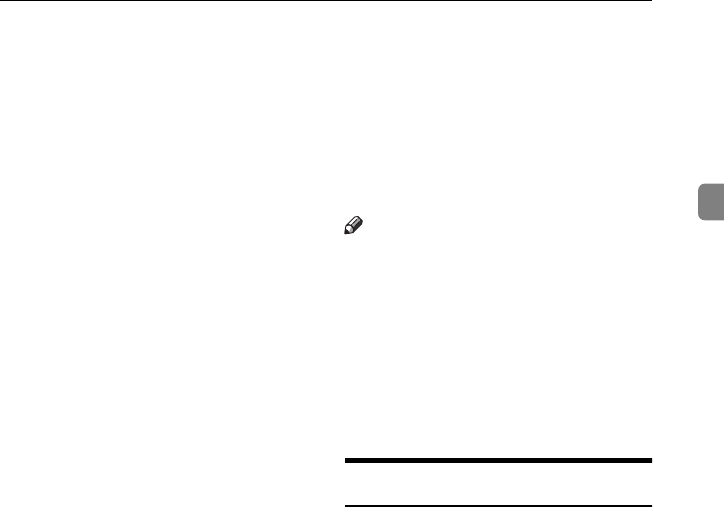
Basic Functions
35
2
Basic Functions
The following basic functions are ex-
plained in this section.
❖
❖❖
❖ Adjusting Copy Image Density
Auto and Manual Image Density
❖
❖❖
❖ Selecting Original Type Setting
Text, Text·Photo, Photo, Pale, Gen-
eration Copy
❖
❖❖
❖ Selecting Copy Paper
Auto Paper Select and Manual Pa-
per Select
❖
❖❖
❖ Auto Reduce/Enlarge
The machine can choose an appro-
priate reproduction ratio based on
the paper and original sizes you se-
lect.
❖
❖❖
❖ Sort
Copies can be assembled as sets in
sequential order.
❖
❖❖
❖ Rotate Sort
Every other copy set is rotated by
90° K L and delivered to the copy
tray.
❖
❖❖
❖ Stack (The optional Bridge unit and
the optional finisher are required for
this function)
Copies can be assembled with each
page set.
❖
❖❖
❖ Staple (The optional Bridge unit and
the optional finisher are required for
this function)
Each copy set can be stapled to-
gether.
❖
❖❖
❖ Punch (The optional Bridge unit and
the optional 2 Tray finisher are re-
quired for this function)
This function is used to make
punch holes in copies.
Note
❒ You can select functions to be acti-
vated when System Reset is turned
on, when Energy Saver is turned
off, or after the machine is pow-
ered on.
❒ You can change default settings for
basic functions. ⇒ “Settings You
Can Change with the User Tools”
in System Settings manual.
Adjusting Copy Image Density
You can adjust the copy image densi-
ty to match your originals.
There are three types in this function:
❖
❖❖
❖ Auto Image Density
The machine automatically adjusts
the image density.
❖
❖❖
❖ Manual Image Density
If you require darker or lighter
copies, adjust the image density
yourself.
❖
❖❖
❖ Combined Auto and Manual Image
Density
Use when copying originals with a
dirty background (such as news-
papers). You can adjust the fore-
ground density while leaving the
background unchanged.
AdonisC2_AEcopy110F_FM.book Page 35 Wednesday, October 3, 2001 1:43 PM


















