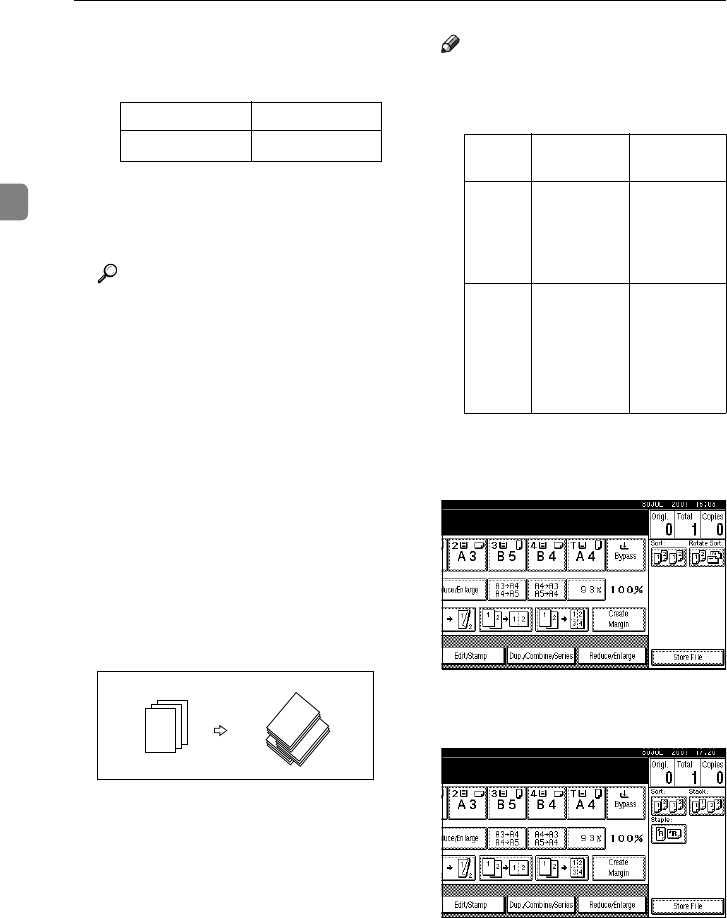
Copying
44
2
❒ The paper sizes that can be used
in the Rotate Sort function are as
follows:
❒ To use the Rotate Sort function,
two paper trays identical in size
and different in direction (KL)
are required.
Reference
For the paper capacity of the op-
tional finishers, ⇒ P.238 “1000-
Sheet Finisher (Option)”, ⇒ P.239
“2 Tray Finisher (Option)”.
When using the Rotate Sort,
Punch or Staple functions, the
capacity may be reduced.
❖
❖❖
❖ Shift Sort
• 1000-Sheet/2 Tray Finisher
The shift tray moves backward
or forward each time the copies
of one set or those of each job
are delivered, causing the next
copy to shift when delivered so
that you can differentiate each
set or job.
Note
❒ The paper sizes that can be used
in the Sort function are as fol-
lows:
A
Press the [Sort] or [Rotate Sort] key.
❖
❖❖
❖ When the finisher is not installed
❖
❖❖
❖ When the 1000-Sheet Finisher is
installed
Metric version A4
KL
, B5
KL
Inch version
8
1
/
2
"
×
11"
KL
2
1
3
3
2
1
3
2
1
3
2
1
1000-Sheet
Finisher
2 Tray
Finisher
Metric
version
A3
L
, B4
L
,
A4
KL
,
B5
KL
,
A5
KL
,
B6
L
, A6
L
A3
L
, B4
L
,
A4
KL
,
B5
KL
,
A5
KL
Inch
version
11"
×
17"
L
,
8
1
/
2
"
×
14"
L
, 8
1
/
2
"
×
11"
KL
,
5
1
/
2
"
×
8
1
/
2
"
KL
11"
×
17"
L
,
8
1
/
2
"
×
14"
L
, 8
1
/
2
"
×
11"
KL
,
5
1
/
2
"
×
8
1
/
2
"
KL
AdonisC2_AEcopy110F_FM.book Page 44 Wednesday, October 3, 2001 1:43 PM


















