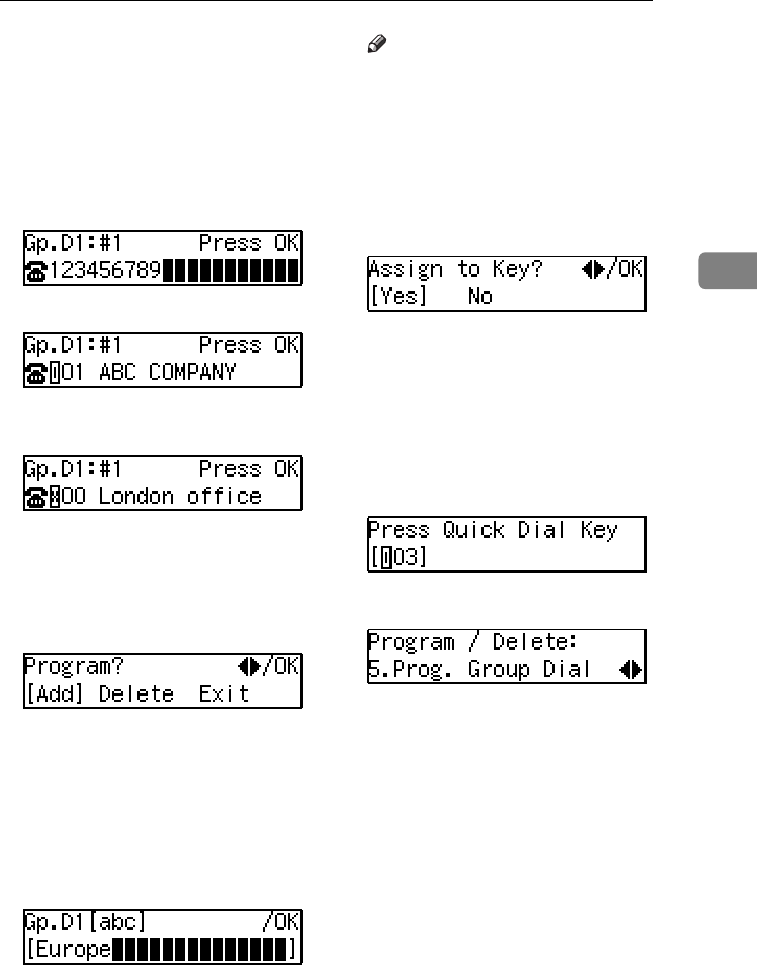
Groups
59
3
❒ If a group is programmed, but
no name is specified, the group
number only is displayed on the
lower line of the display.
H
HH
H
Specify the destination using one
of the following three methods:
Enter the fax number with the
number keys.
Press a Quick Dial key.
Press the {
{{
{Speed Dial}
}}
} key, and
then enter a Speed Dial number.
I
II
I
Press the {
{{
{OK}
}}
} key.
The destination is programmed.
J
JJ
J
Press the 0
00
0 or 1
11
1 to select " Add "
or " Exit ".
K
KK
K
Press the {
{{
{OK}
}}
} key.
If you selected " Exit ", go to step M.
L
LL
L
Repeat step G
GG
G to K
KK
K for all the des-
tinations you want to register in
the Group.
M
MM
M
Enter the Group name.
Note
❒ If the Group name is already
registered, it is shown on the
display. If you wish to change
the Group name, press the
{
{{
{Clear/Stop}
}}
} key, and then enter
another name.
N
NN
N
Press the {
{{
{OK}
}}
} key to register the
Group.
O
OO
O
Press 0
00
0 or 1
11
1 to select "Yes" or
"No" to be programmed in the
Quick Dial key. Then press the
{
{{
{OK}
}}
} key.
If you selected " No ", go to step R.
P
PP
P
Press the Quick Dial key you
want to register in the Group.
Q
QQ
Q
Press the {
{{
{OK}
}}
} key.
R
RR
R
Press the {
{{
{User Tools}
}}
} key to re-
turn to standby display.
StellaF15_EN_Combine_F1_Pre_FM.book Page 59 Friday, August 27, 2004 6:22 PM


















