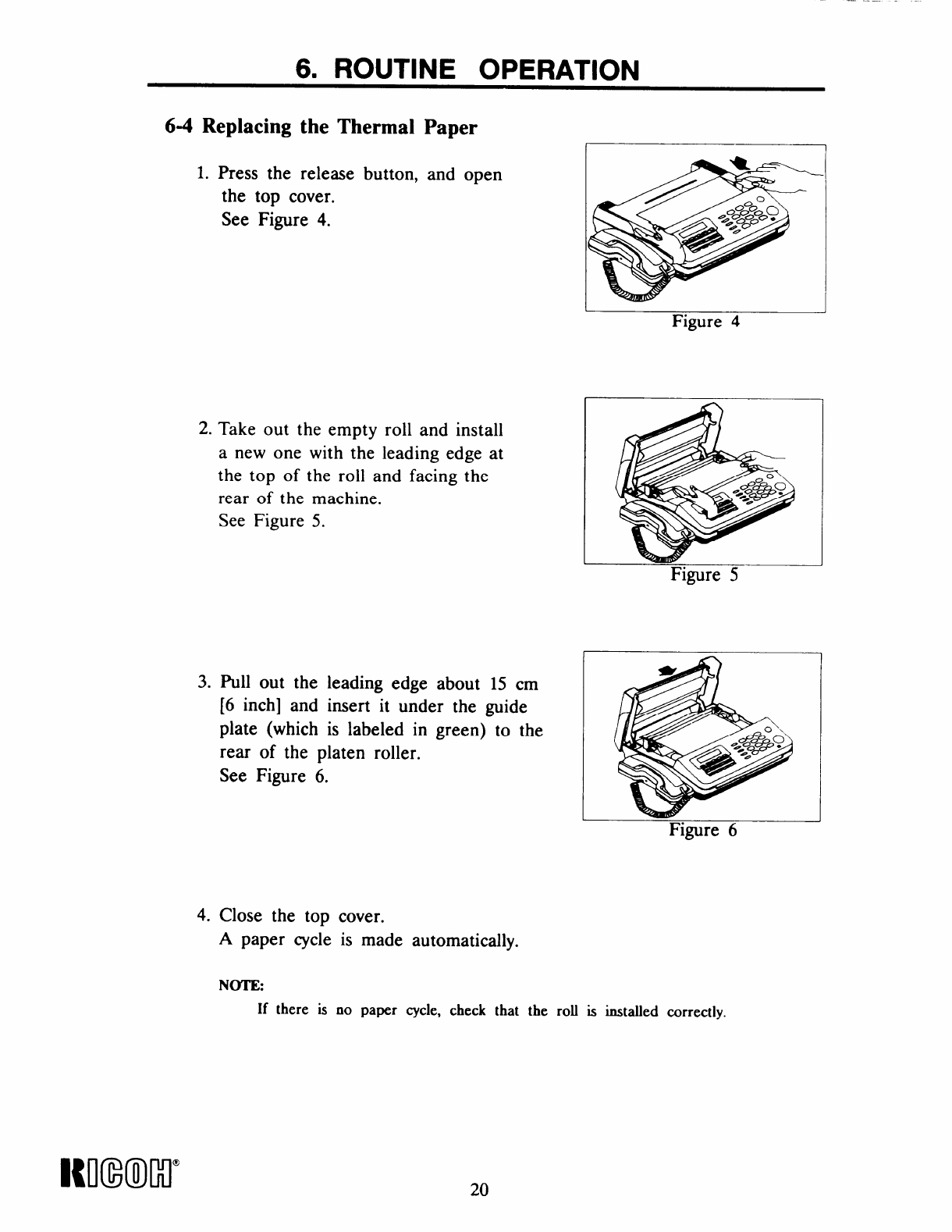
..
6. ROUTINE OPERATION
6-4 Replacing the Thermal Paper
1.
Press the release button, and open
the top cover.
See Figure 4.
2. Take out the empty roll and install
a new one with the leading edge at
the top of the roll and facing the
rear of the machine.
See Figure 5.
J
Figure 4
Figure 5
3. Pull out the
[6 inch] and
plate (which
leading edge about 15 cm
insert it under the guide
is labeled in green) to the
rear of the platen roller.
See Figure 6.
klgure b
4. Close the top cover.
A paper cycle is made automatically.
NOTE
If there is no paper cycle, check that the roll is installed correctly.
Nl(mm”
20


















