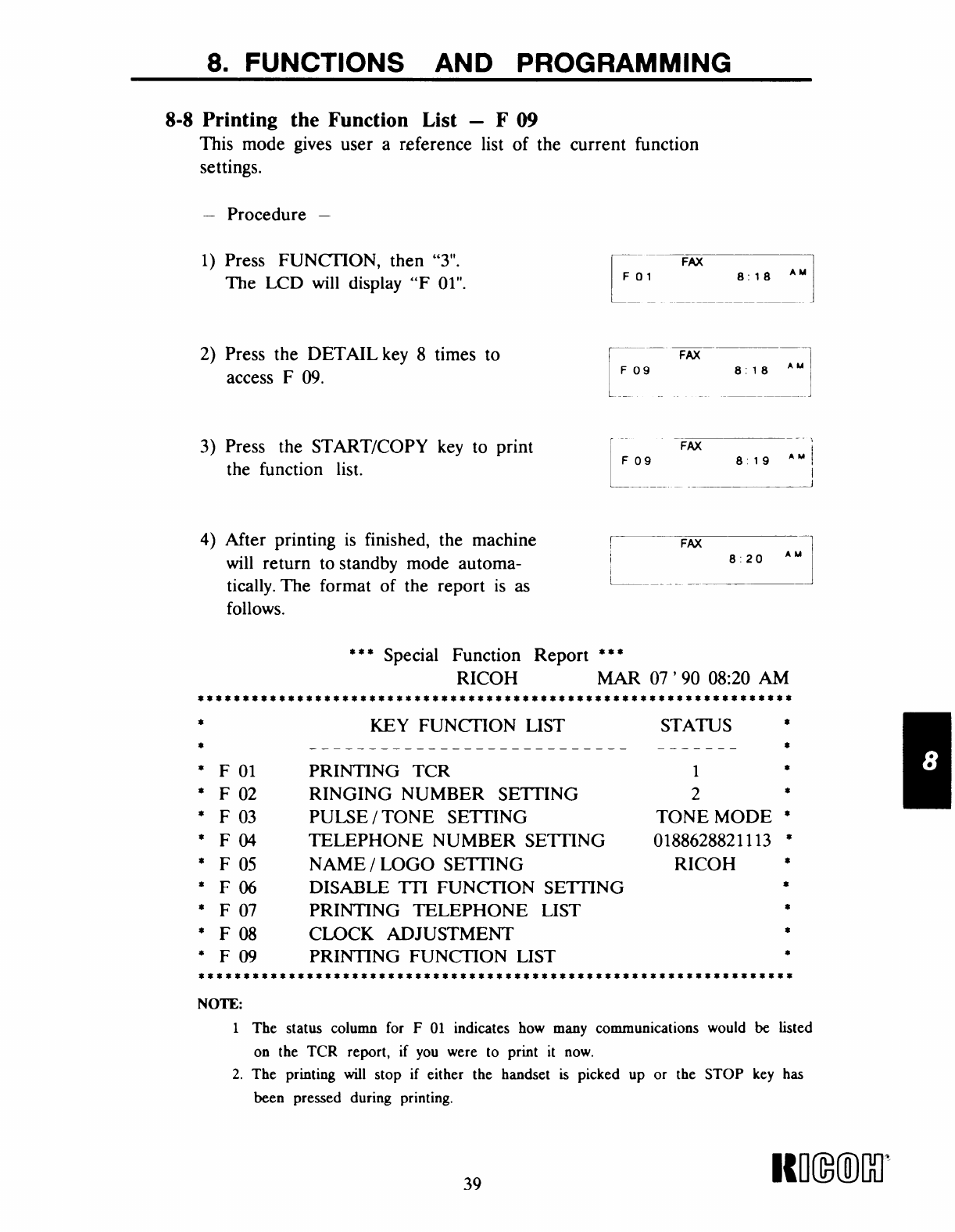
8. FUNCTIONS AND PROGRAMMING
8-8 Printing the Function List – F 09
This mode gives user a reference list of the current function
settings.
—
1)
2)
3)
4)
Procedure –
Press FUNCT’ION, then
The LCD will display “F
Press the DETAIL key 8
access
Press
F 09.
the START/COPY
the function list.
“3”.
01”. r
FO1
‘M 87
L-- - -—-
J
times to
[--
—
FAX
F09
8.18
AM
-.
1
key to print
r-
FAX
1
F09
819
AM~
I
L------ - --~
After printing is finished, the machine
~ FM
‘1
will return to standby mode automa-
1
6:Z0 AU 1
tically. The format of the report is as
L-–- --- --–
1
follows.
*** Special Function Report
● **
RICOH MAR 07 ‘9008:20 AM
***************** ***************** ***********s***** ***************
*
KEY FUNCI’ION LIST
STATUS
●
*
——.————————————————————————
——
—————
*
● FO1 PRINTING TCR
1
●
*F02 RINGING NUMBER SETTING
2
*
*F03 PULSE / TONE SETTING
TONE MODE *
*F04 TELEPHONE NUMBER SETTING 0188628821113 *
*F05
NAME / LOGO SETTING
RICOH *
*F06
DISABLE ITI FUNCI’ION SETTING
*
● F07 PRINTING TELEPHONE LIST
●
*F08
CLOCK ADJUSTMENT
●
*F09 PRINTING FUNCllON LIST
*
***************** ***************** ***************** ********s******
NOTE:
1
The status column for F 01 indicates how many communications would be listed
on the TCR report, if you were to print it now.
2.
The printing will stop if either the handset is picked up or the STOP key has
been pressed during printing.
39


















