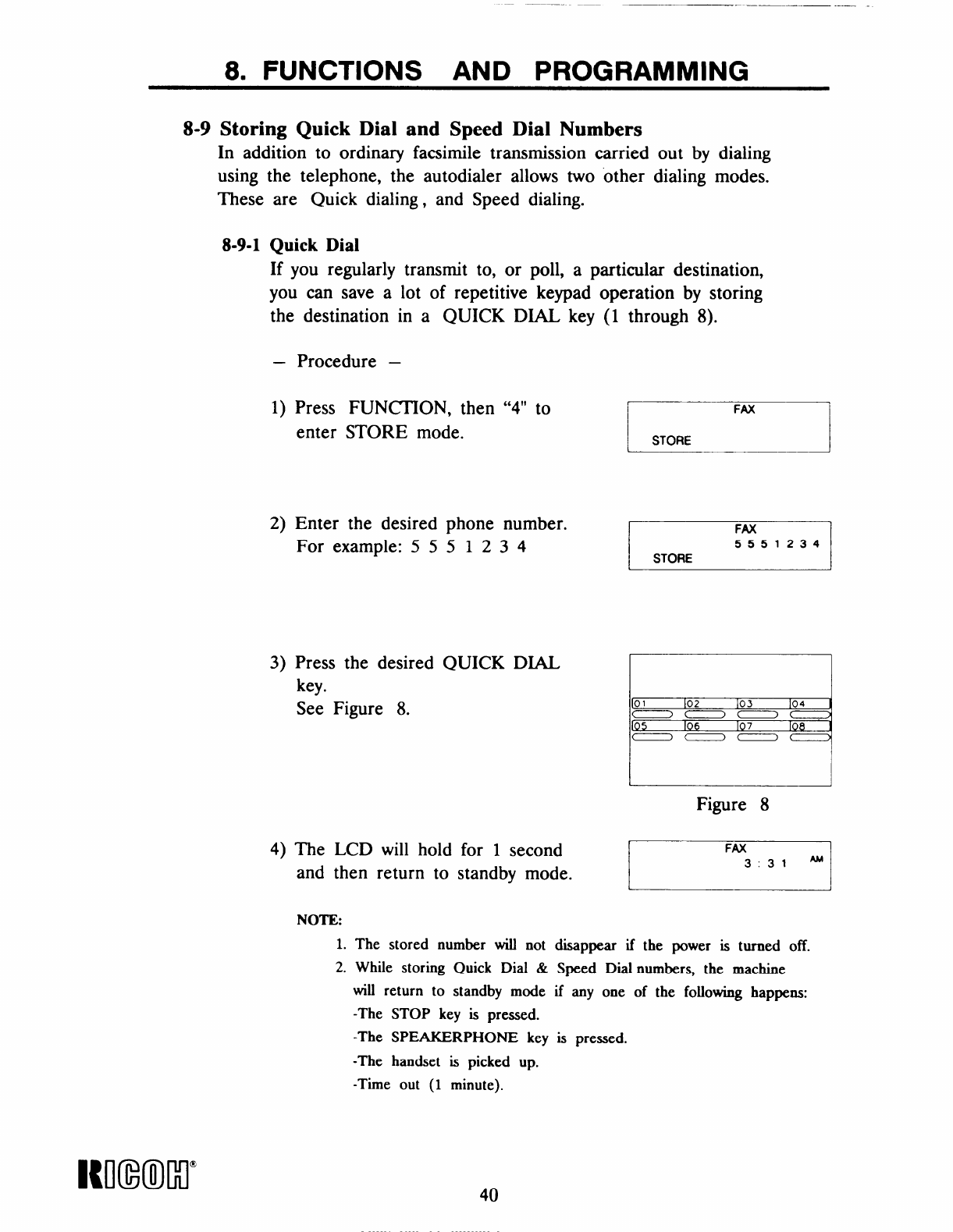
— —
—
8. FUNCTIONS AND PROGRAMMING
8-9
Storing Quick Dial and Speed Dial Numbers
In addition to ordinary facsimile transmission carried out by dialing
using
These
8-9-1
the telephone, the autodialer allows two other dialing modes.
are Quick dialing, and Speed dialing.
Quick Dial
If you regularly transmit to, or poll, a particular destination,
you can save a lot of repetitive keypad operation by storing
the destination in a QUICK DIAL key (1 through 8).
—
1)
2)
Procedure –
Press
enter
Enter
FUNCTION, then “4” to
STORE mode.
~
the desired phone number.
I
FAX
1
For example: 5 55 1 234
5551234
STORE
3) Press the desired QUICK DIAL
key.
See Figure 8.
4) The LCD will hold for 1 second
and then return to standby mode.
cm
NOTE:
1. The stored number will not d~appear if the power is turned off.
2. While storing Quick Dial & Speed Dial numbers, the machine
will return to standby mode if any one of the following happens:
-The STOP key is pressed.
-The SPEAKERPHONE key k pressed.
-The handset is picked
up.
-Time out (1 minute).
NO(M!)M”
40


















