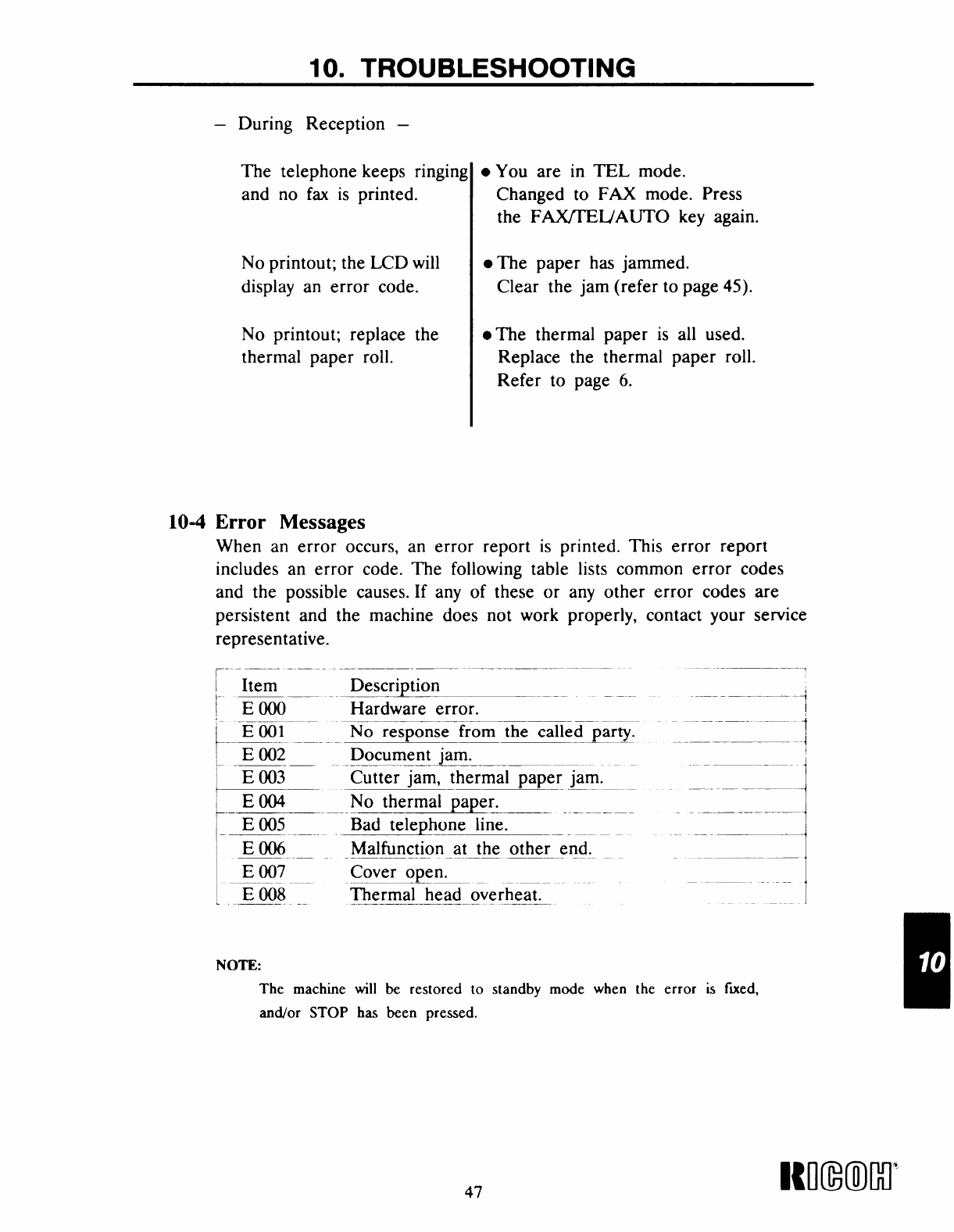
10. TROUBLESHOOTING
– During Reception –
The telephone keeps ringin~
and no fax is printed.
No printout the LCD wil
display an error code.
No printout; replace
thermal paper roll.
● You are in TEL mode.
Changed to FAX mode. Press
the FAIVI’ELJAUTO key again.
● The paper has jammed.
Clear the jam
refer to page 45).
● The thermal paper is all used.
Replace the thermal paper roll.
Refer to page 6.
10-4 Error
When
Messages
an error occurs, an error report is printed. This error report
includes an error code. The following table lists common error codes
and the possible causes. If any of these or any other error codes are
persistent and the machine does not work properly, contact your sewice
representative.
.
—.
Item Description
—4
E 000
Hardware error.
‘E 001
_- No response from the called party.
-4
E ~-2
<
Document jam.
—
E 003 Cutter jam, thermal paper jam.
—
EO04
No thermal paper.
—.
I
E(K)5 .
Bad telephone line.
—
I
EO06
Malfunction at t& other enj,. __
Cover open.
I
E 007
[ EO08 __
Thermal head overheat.
NOTE:
The machine will be restored to standby mode when the error is fued,
and/or STOP has been pressed.
47
Itmmr


















