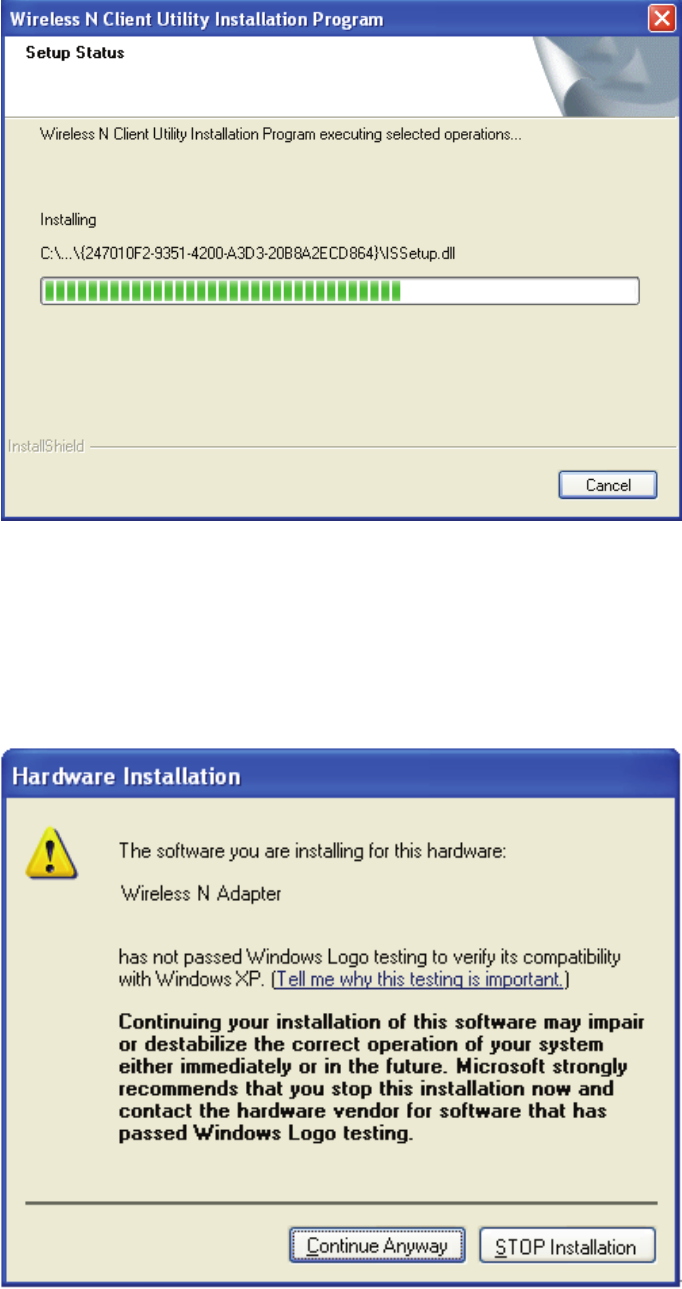
8
Figure 2-7
)
Note:
1) For Windows XP, the Setup Wizard will notify you of how to proceed with the
installation duringthese steps (shown inFigure 2-8). Our drivers have be
en tested
thoroughly, and are able to work with the operating system. Click Continue
Anyway to continue the Installation.
Figure 2-8
2) In Windows 2000, the warning screen is shown below (Figure 2-9), and please


















