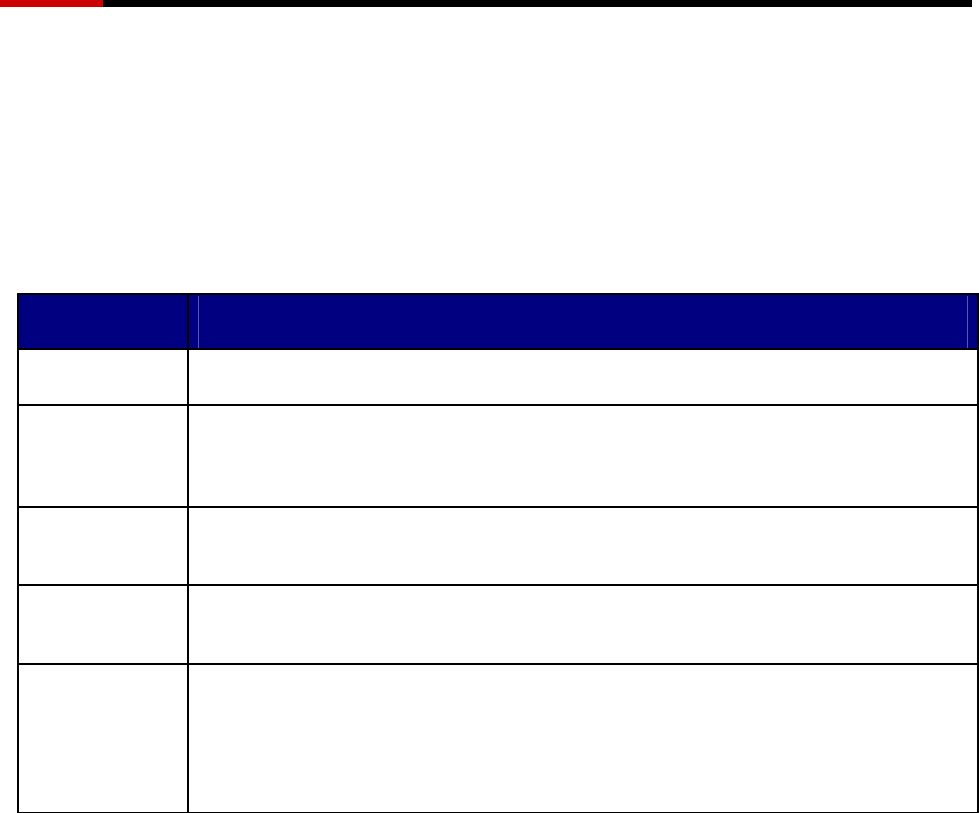
Server RSV-S5 User Manual
2.3.6 SINGLE DRIVE / SEGMENT
The single drive is a virtual disk that can either be an entire disk drive or a segment of a single disk drive.
Single drive is the “Contiguous” configuration option when creating RAID Groups (or sets) in the SATARAID5
software.
2.4 RAID VOLUME STATUS
A RAID volume can be in any one of the following statuses.
STATUS MEANING
Good All disks are currently functioning as normal.
Reduced For RAID levels that provide data protection, one or more disks have failed but the
data is still available via the RAID algorithms. The failed disk should be replaced as
soon as possible to avoid loss of data.
Rebuilding A failed disk drive has been replaced and the data is being regenerated on the
replacement disk. When complete, the RAID Group will return to Good status.
Resynchronizing An error has occurred and RAID algorithms be regenerated on this RAID Group. When
complete, the RAID Group will return to Good status.
Failed One or more disks have failed and RAID algorithms can no longer regenerate the
data. The minimum number of failures required to reach this state depends on the
RAID level:
RAID 0, Concatenated, Contiguous: Single disk failure.
RAID 1, 10, and 5: Two disk failure.
3 INSTALLATION
3.1 COMPONENTS
There are three separate steps that must be install or setup for RSV-S5 to function. These components are
the HARDWARE, SATA RAID5 HBA DRIVER, and SATARAID5 Utility. The steps on how to setup these
packages is described in the following sections.
3.2 INSTALLING HARDWARE
Follow the descriptions below, and step by step to complete the installation.
Turn off your host computer.
Install the SiI3132 PCI-Express 1X SATA RAID5 HBA into a PCI-Express slot (1X ~ 16X), than connect one
end of the eSATA cable to the eSATA connector on the Sil3132 PCI-Express 1X SATA RAID5 HBA.
Connect the other end to the eSATA connecter on RSV-S5.
If hard disk drives are not installed in RSV-S5, mount the HDD into the tray and twist the drive screw
properly fix, than insert the drive tray most of the way into bay 1 to 5 in order (from the bottom to top);
8


















