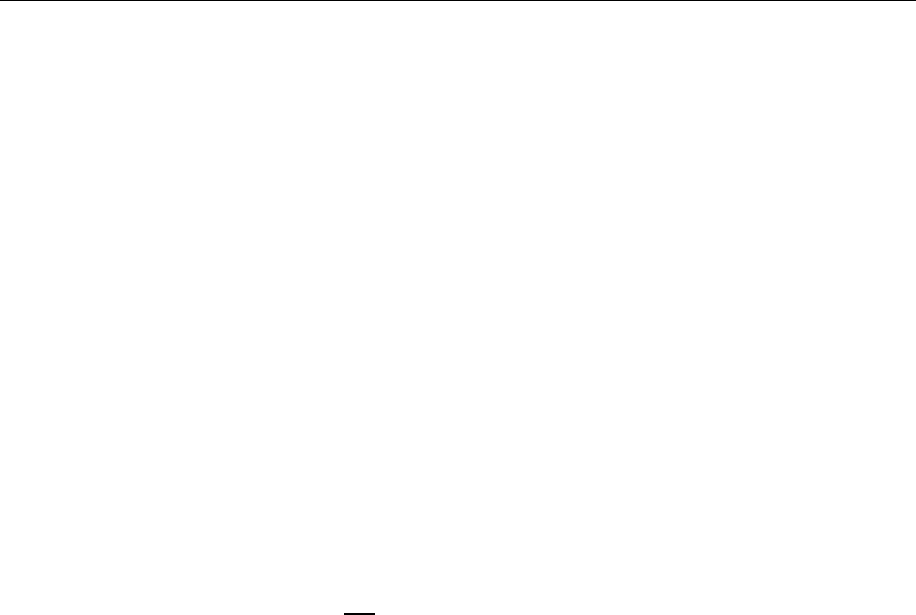
6
INITIAL SET-UP INSTRUCTION
The following instructions describe how to unpack and start up the cash register.
1-1. UNPACK THE CASH REGISTER
1-1-1. Unpack and unwrap cash register.
1-1-2. Locate in the packing the following items.
· 1 roll of paper
· 1 ink ribbon
· 1 rewind spindle
· 1 set of control keys
1-1-3. Remove cardboard protectors from the cash drawer.
1-2. CLEAR RANDOM ACCESS MEMORY(RAM) & INITIALIZE REGISTER
1-2-1. Unplug the register.
1-2-2. Turn the control lock to MC
position with control key.
1-2-3. Connect the AC plug into a power outlet while pressing
the C key.
1-2-4. When RAM is cleared of all memory, the register prints a line.
" . . . . . . . . . . C S "
NOTE!!. Do this once only.
Don't clear the RAM after the machine has been set up.
To do so would cause all programs and totals to be lost.


















