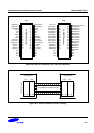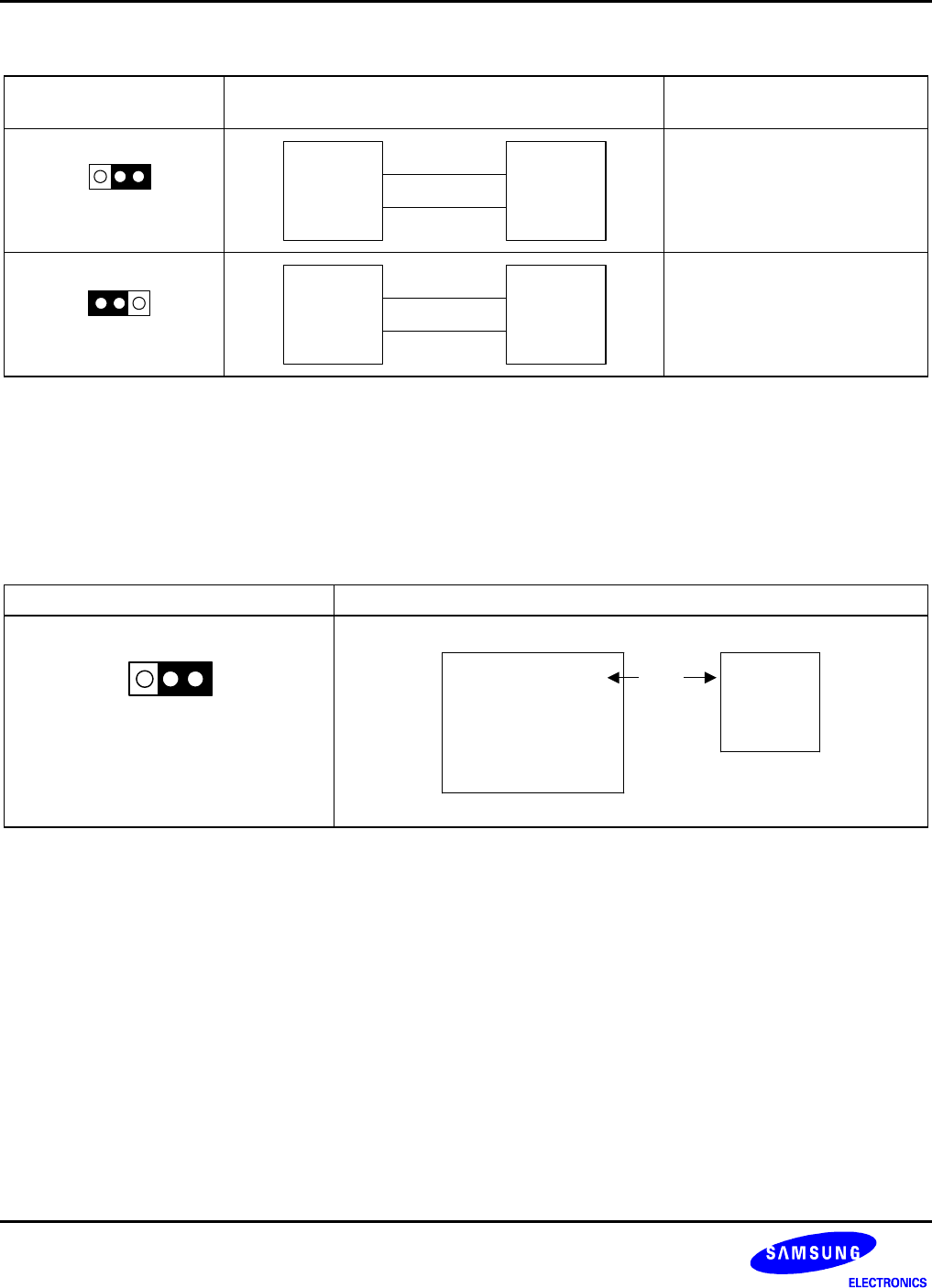
DEVELOPMENT TOOLS S3C8275X/F8275X/C8278X/F8278X/C8274X/F8274X
20-6
Table 20-5. Device Selection Settings for TB8275/8/4
"Device Selection"
Settings
Operating Mode Comments
S3F8278/4 S3F8275
Device Selection
Target
System
TB8275
Operate with TB8275
S3F8278/4 S3F8275
Device Selection
Target
System
TB8278/4
Operate with TB8278/4
SMDS2+ SELECTION (SAM8)
In order to write data into program memory that is available in SMDS2+, the target board should be selected to be
for SMDS2+ through a switch as follows. Otherwise, the program memory writing function is not available.
Table 20-6. The SMDS2+ Tool Selection Setting
"JP2" Setting Operating Mode
SMDS2 SMDS2+
JP2
Target
System
R/W R/W
SMDS2+
IDLE LED
The Yellow LED is ON when the evaluation chip (S3E8270) is in idle mode.
STOP LED
The Red LED is ON when the evaluation chip (S3E8270) is in stop mode.