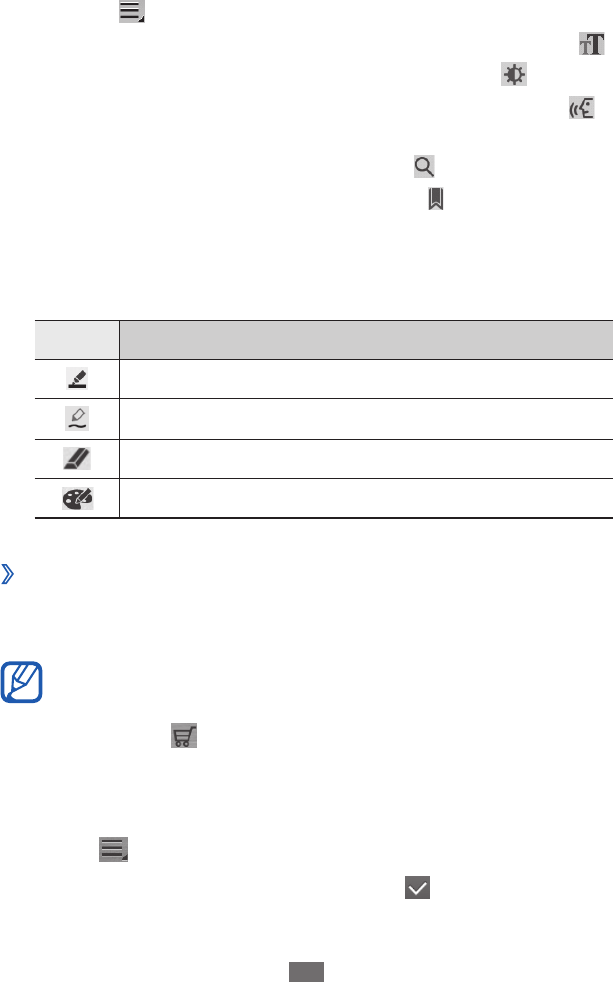
Tools
89
While reading a book, use the following options:
4
To move pages, drag your finger left or right or tap near
●
the left or right margin of a page.
To view the table of contents, bookmarks, or highlights,
●
select .
To customise the settings for fonts and theme, select
●
.
To adjust the brightness of the display, select
●
.
To read a book via the text-to-speech feature, select
●
→
Read.
To search for text in the book, select
●
.
To bookmark the current page, select
●
.
To add a memo, tap and hold a word and select
●
Memo
from the pop-up window.
Create a drawing with the following tools:
5
Tool Function
Highlight the text.
Draw on the book.
Erase the drawing or highlight.
Customise the pen and highlight settings.
Import book files
›
You can import book files (in epub and pdf format) from the
internal memory.
Some DRM-protected book files are not supported.
●
You can purchase a book via online bookstore by
●
selecting .
From the Home screen, open the application list and
1
select eBook.
Select
2
→
Import.
Select book files to import and select
3
.


















