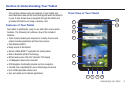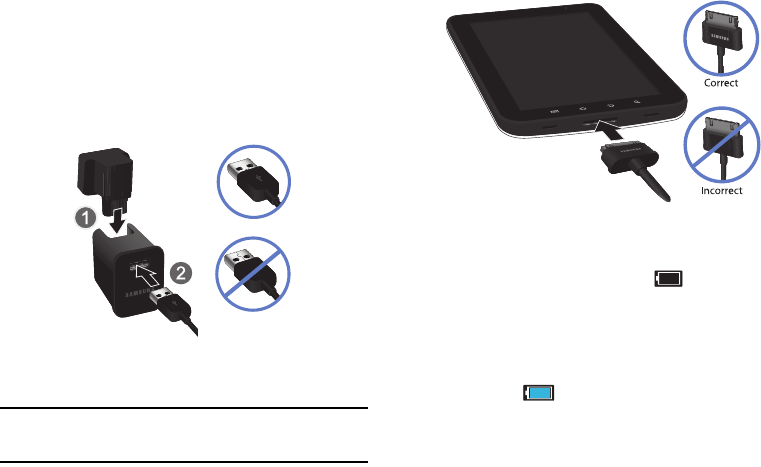
6
Using the Travel Adapter
To use the travel adapter to charge your battery, follow these
steps:
1. Carefully slide the Outlet Connector into the Charging Head
(1). Make sure the connection is secure.
2. Connect the USB cable to the Charging Head (2).
3. Insert the USB cable into the device’s Charger/Accessory
jack.
Warning!:
While the device is charging, if the touch screen does not function
due to an unstable power supply unplug the USB power adapter
from the power outlet or unplug the USB cable from the device.
4. Plug the charging head into a standard AC power outlet.
Low Battery Indicator
When the battery is weak, the battery icon ( ) blinks and the
device sounds a warning tone at regular intervals. In this
condition, your tablet conserves its remaining battery power, not
by turning off the backlight, but by entering the dimming mode.
For a quick check of your battery level, glance at the battery
charge indicator located in the upper-right corner of your device’s
display. Solid color ( ) indicates a full charge.
When the battery level becomes too low, the tablet automatically
turns off.
Correct
Incorrect