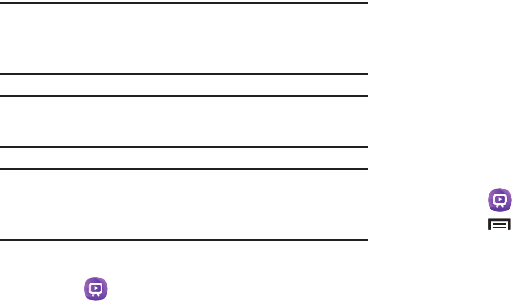
Applications 115
WatchON
Enjoy all of your favorite movies and TV shows with
WatchON.
Important!
Before you use WatchON, verify that you have an
active Internet connection available. For more
information, refer to “Wi-Fi” on page 85.
Note:
Before beginning your initial WatchON application setup,
make sure that your TV is turned off.
Note:
Sign into your Samsung account before using WatchON.
For more information, refer to “Signing In to your
Samsung Account” on page 143.
Initial Configuration
1. Touch
WatchON
.
The Privacy policy displays.
2. Read the Privacy policy, check the
I have read and
accept the terms of the above privacy policy
box, and
touch
Confirm
.
A set of tutorial screens display.
3. Touch the
>
on the right side of the screen to view the
tuturial. On the last tutorial screen, touch
Set up now
.
– or –
Touch the
X
in the upper right side of the screen to stop
the tutorial. Touch
Continue
to set up the channel list.
4. Follow the on-screen instructions.
WatchON Menu
1. Touch
WatchON
.
2. Touch
Menu
for the following options.
• Sign in
: Sign in to your Samsung account to improve your
WatchON experience.
•Settings
: Configure Samsung WatchON settings. Follow the
on-screen instructions.
•Help
: Displays Samsung WatchON help information and a
Contact us telephone number.


















