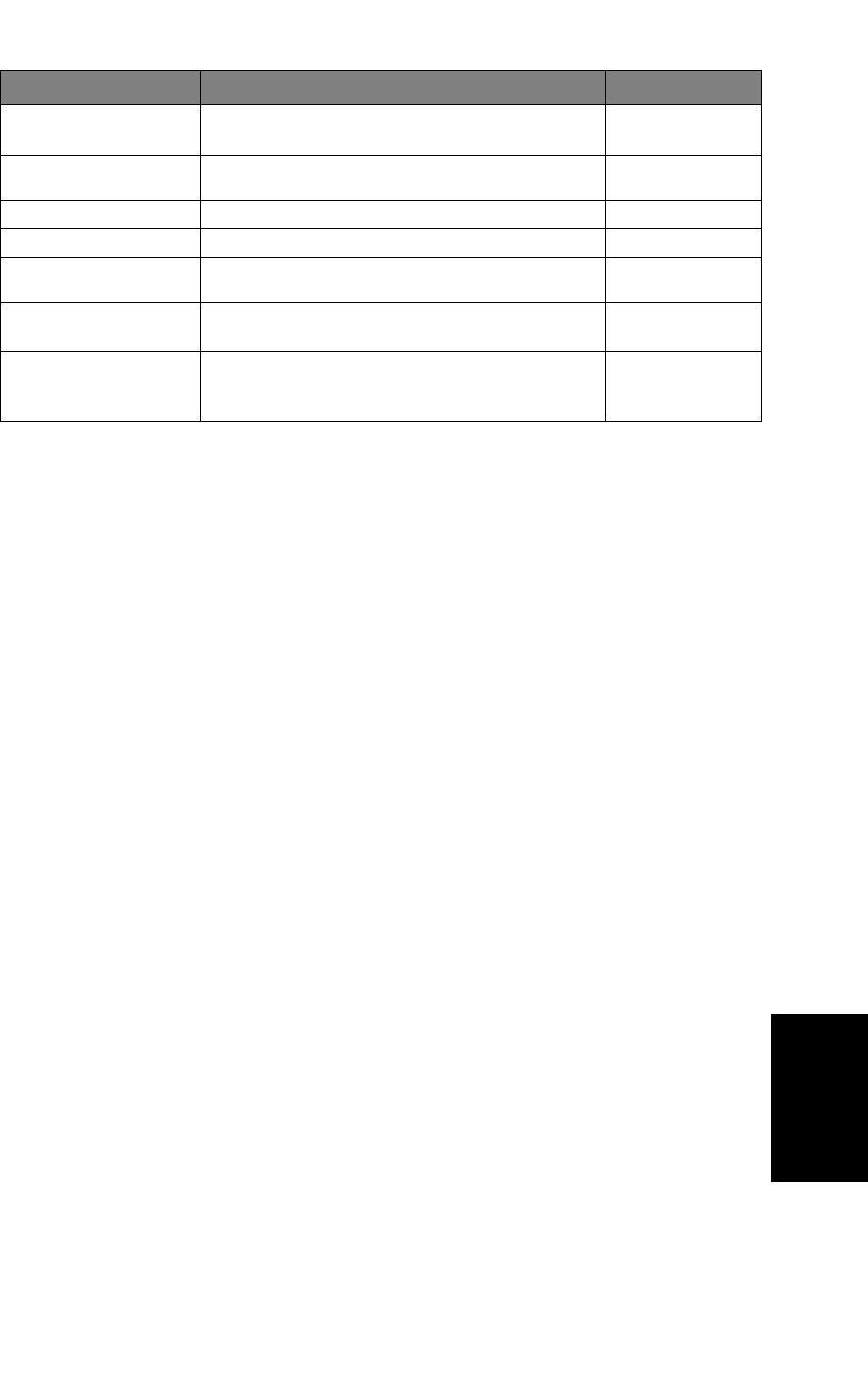
CARE AND
M
AINTENANCE
8.9
CARE AND
M
AINTENANCE
CARE AND
M
AINTENANCE
CARE AND
M
AINTENANCE
CARE AND
M
AINTENANCE
CARE AND
M
AINTENANCE
CARE AND
M
AINTENANCE
CARE AND
M
AINTENANCE
Remove jammed paper and press Stop/
Clear.
The paper has jammed during printing. To clear the paper jam,
see "Paper jams during printing" on page 8.12.
Paper
System Busy
Try again later
There is no available resource to execute job you ordered. Fax
Send Error. Try again.
There is an error while sending a fax. Fax
System Initial
It indicates that the machine is initializing when the power is on. System
To Clear Carrier Stall Error, Press
Stop/Clear
The cartridge carrier is stalled during printing or copying. Paper
To redial now, press Start Fax
The machine is waiting to automatically redial the fax number
that was busy or did not answer.
Fax
Used Cartridge is installed
You tried to install a used pen with selecting
New
option.
To remove this message, Install a new pen or select
Used
option
for installing the used one.
Cartridge
Display Status/Solution Related to:


















