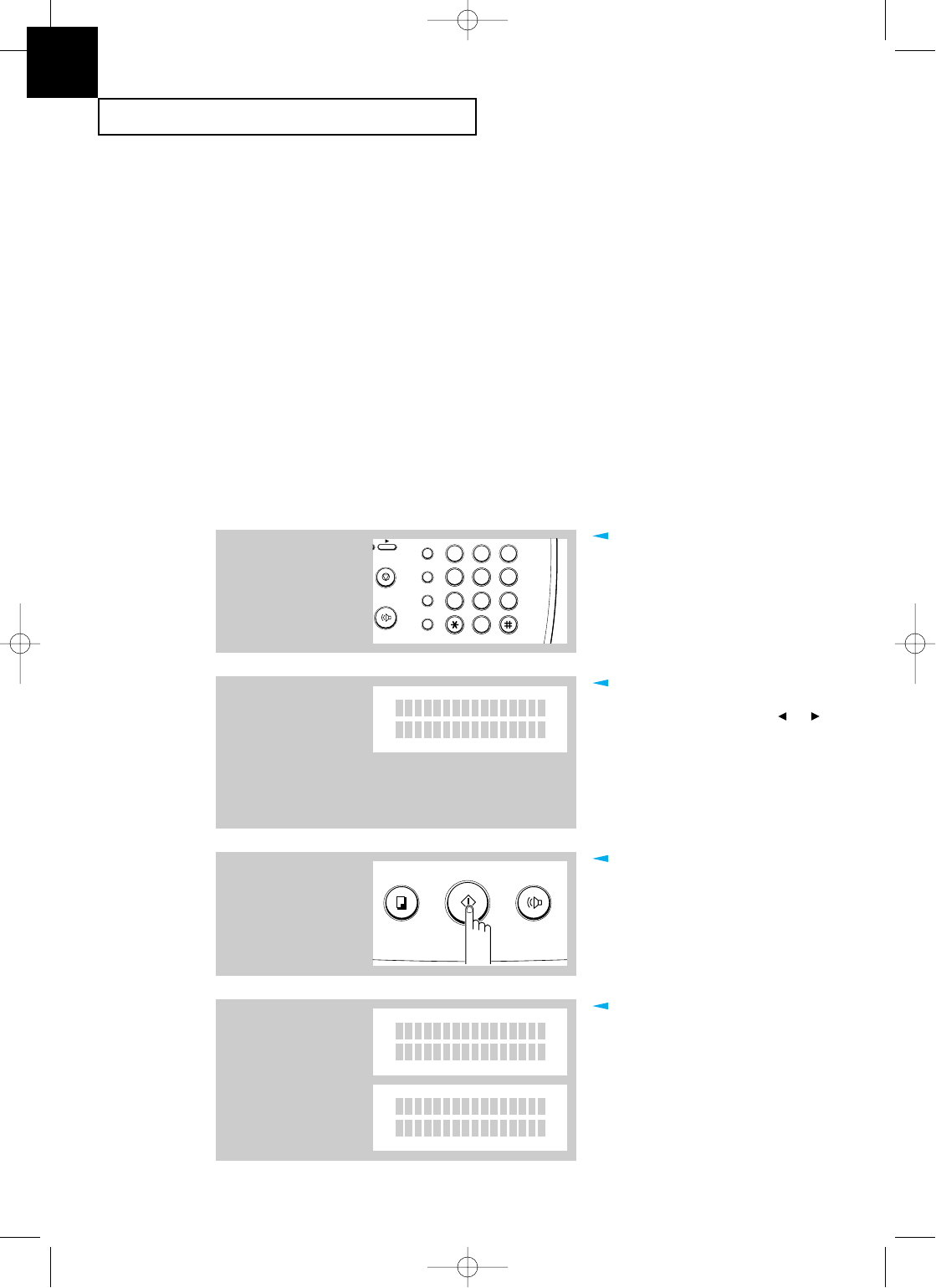
THE FAX MACHINE
4.4 C
HAPTER
F
OUR :
T
HE
F
AX
M
ACHINE
4
You can send or receive a voice
request when you send a fax. For more
information about the Voice Request
feature, see page 4.12.
You can cancel the transmission of
a document at any time by pressing
STOP.
1
Using the number keypad,
enter the number of the
remote fax machine.
32
PQRS
GHI
ABC
MENU
STOP
OHD/V.REQ.
FLASH
SPEED
/DUAL
REDIAL/
PAUSE
DEF
JKL MNO
TUV WXYZ
1
465
798
0
2
Press START when the
number appears correctly
in the display.
OHD/V.REQ.COPY
START/
ENTER
The LCD displays the
number.
The machine automatically
dials the number and
begins to transmit when
the remote fax machine
answers the phone.
Sending a Fax Automatically
Using Quick Scan
You can send a fax using Quick Scan feature. The machine will quickly scan the
document.
To enable this feature, press MENU and Q.SCAN on the one-touch keypad before
dialling the other machine. The LCD displays ÔQUICK SCAN IS ENABLEDÕ for 2
seconds.
Notes :
¥ To cancel this feature, press MENU and Q.SCAN again before you send a fax.
The LCD displays ÔQUICK SCAN IS DISABLED.Õ
¥ After sending a document, Quick Scan feature is terminated automatically.
¥ If Quick Scan is enabled, the scanning quality may not be good.
¥ Quick Scan feature is only available with STANDARD resolution.
You can store One-Touch or Speed
Dial numbers so that you can dial your
most frequently used numbers with a
touch of a button or 2-digit Speed Dial
number. For more information, see
page 3.1 or 3.4.
If you make a mistake while
entering a number, move the cursor
under the wrong digit by using or ,
and correct the number.
To insert a pause when dialling, press
PAUSE anywhere within the telephone
number. A pause will be
displayed as a ÔPÕ.
TEL : 9P5551212
DIALING 9P
555121
4
TX
E-Chapter 4(US) 4/16/98 8:37 AM Page 4.4


















