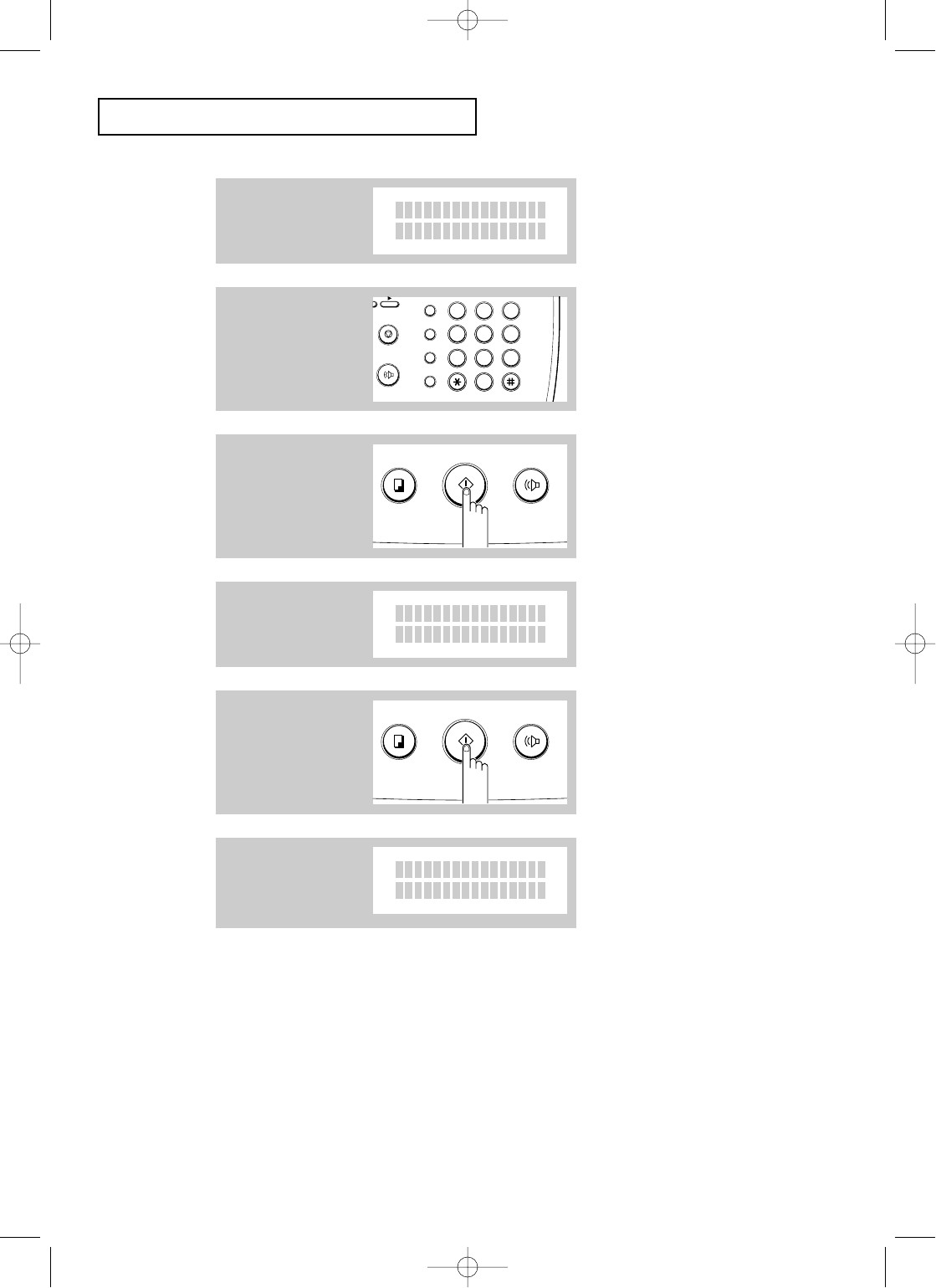
ADVANCED OPERATIONS
C
HAPTER
F
IVE :
A
DVANCED
O
PERATIONS
5.11
6
Enter the 2-digit
operation number to
which you want to add
document.
32
PQRS
GHI
ABC
MENU
STOP
OHD/V.REQ.
FLASH
SPEED
/DUAL
REDIAL/
PAUSE
DEF
JKL MNO
TUV WXYZ
1
465
798
0
7
Press ENTER.
OHD/V.REQ.COPY
START/
ENTER
The LCD asks you to
enter a 2-digit operation
number.
The LCD asks you to
confirm the operation
number.
ENTER 2-DI GIT
OPERAT ION NO. >
ADD TO 02 ?
8
Press ENTER if the
number is correct.
OHD/V.REQ.COPY
START/
ENTER
The machine automatically
stores the documents in
memory, then returns to
Standby mode.
SCAN TO MEMORY
92% PAGE 1
D-Chapter 5(US) 4/16/98 8:40 AM Page 5.11


















