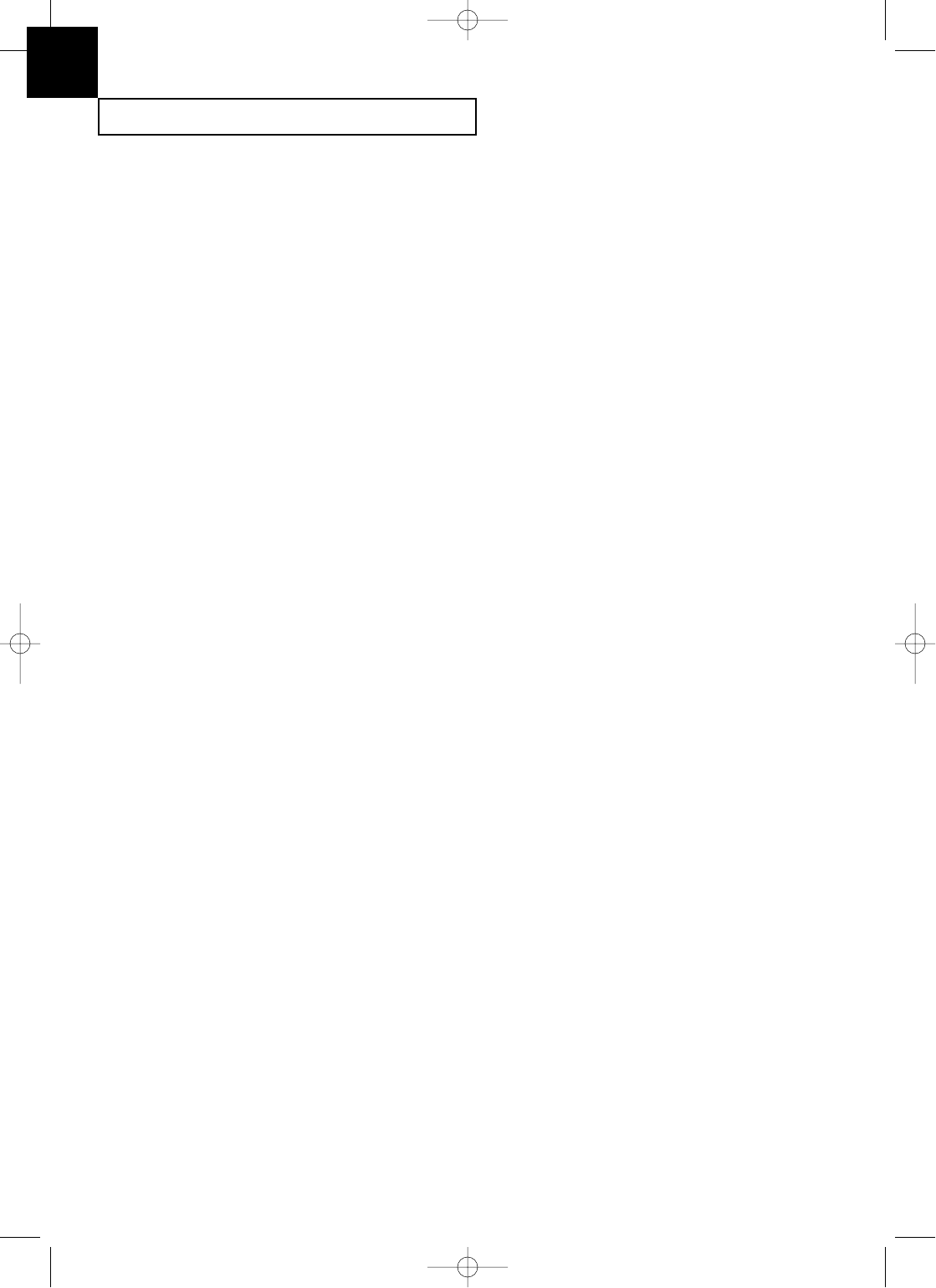
SPECIAL FEATURES
6.10 C
HAPTER
S
IX :
S
PECIAL
F
EATURES
6
¥ ECM Communication (ECM COMM.)
_
This mode compensates for poor line quality
and ensures accurate, error-free transmission with any other ECM-equipped facsimile
machine. If the line quality is poor, transmission time may be increased when ECM is
enabled.
Press 1 to turn on the error correction feature.
Press 2 to turn off the error correction feature.
¥ Fax Print Quality (PRINT QUALITY)
_
When you select LQ, the machine prints in low
speed with high quality. When you select DRAFT, the machine prints in high speed
with low quality.
Press 1 to select LQ.
Press 2 to select DRAFT.
¥ Fax Ink Saver (INK SAVE MODE)
_
You can save ink when making a photo copy with
this feature.
Press 1 to turn off this feature.
Press 2 to use 25% less ink.
Press 3 to use 50% less ink.
C-Chapter 6(US) 4/16/98 8:42 AM Page 6.10


















