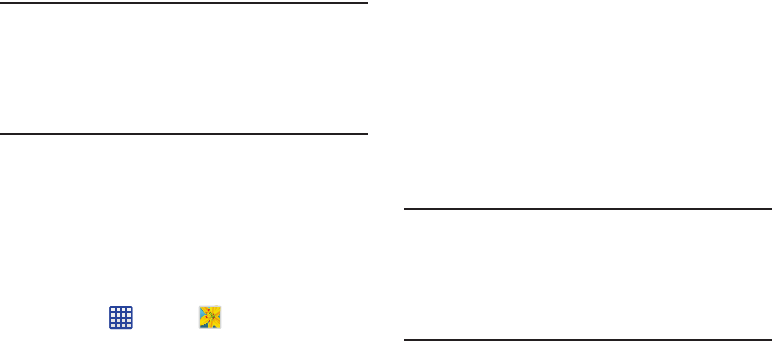
Multimedia 96
Note:
If the
Touch to beam
screen does not appear on the
source device:
- Pull them apart
- Verify the image is visible in the preview window on
the source device (providing the file)
- Place them together again
8. From the
Touch to beam
screen, tap the reduced image
preview to begin the transfer (2).
9. When prompted, separate the two devices. After a few
seconds (depending on file size) the recipient with then
see the transferred file displayed on their screen.
To share multiple pictures via S Beam:
1. On the source device (containing the desired image or
video), tap ➔
Gallery
.
2. Locate the selected folder.
3. Touch and hold the first image and place a checkmark
on it and all desired images.
4. Place the two active NFC-enabled devices back to back
to begin.
5. From the
Touch to beam
screen, tap the reduced image
preview to begin the transfer.
6. When prompted, separate the two devices.
7. The picture(s) is transferred to the other device.
Camera
This section explains how to use the camera on your phone.
You can take photographs and shoot video by using the built-
in camera functionality. Your 13 megapixel camera produces
photos in JPEG format.
Important!
Do not take photos of people without their
permission.
Do not take photos in places where cameras are
not allowed.
Do not take photos in places where you may
interfere with another person’s privacy.
Using the Camera
Taking Photos
Taking pictures with your device’s built-in camera is as
simple as choosing a subject, pointing the camera, then
pressing the camera key.


















