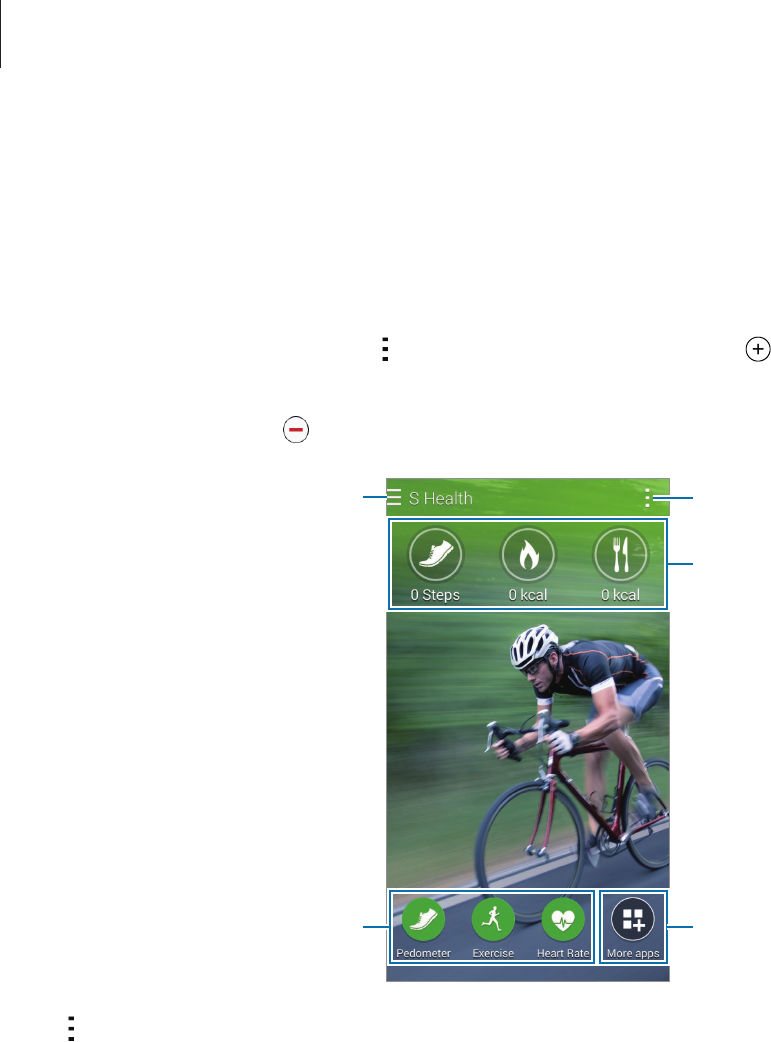
S Health
113
S Health main screen
View a summary that shows your current step count and the calories you have burnt or
eaten. You can also reorganise shortcuts for easy access to S Health menus and change the
background image on the S Health main screen.
On the S Health main screen, tap
→
Edit favourites
, and then tap to add shortcuts to the
S Health main screen.
To delete shortcuts, tap
.
Access additional options.
Access the S Health menu
screen.
Summaries of step counts,
calorie goals, and intake calories
Search for and download apps.
Shortcuts to S Health menus
Tap and use the following functions:
•
Edit favourites
: Add or edit S Health menu shortcuts.
•
Set background
: Select a background image.
•
Backup and restore
: Back up or restore your S Health data.
•
Settings
: Configure settings for S Health.
•
Help
: View help information about using S Health.


















