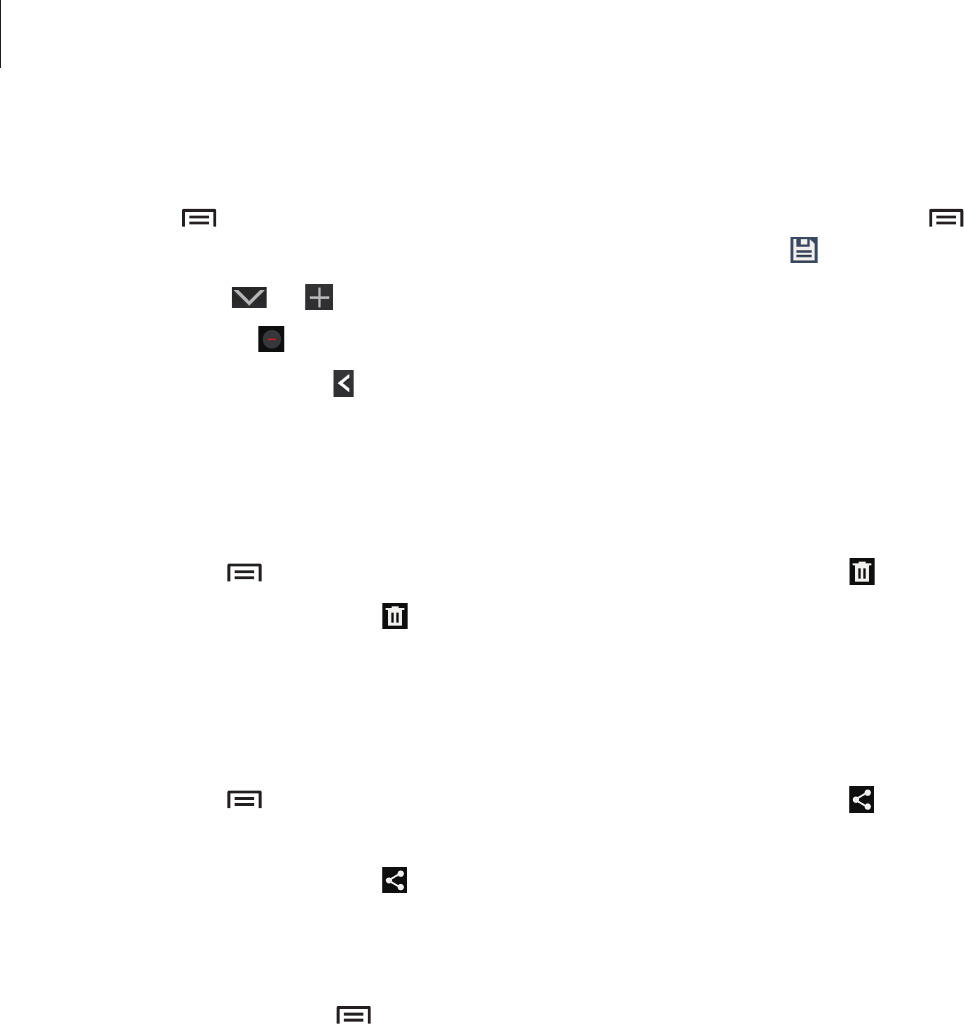
Media
101
Making image collages
In a folder, tap
→
Select item
, select two to four images by ticking, and then tap
→
Create collage
. Select a style at the bottom of the screen, and then tap .
To add images, tap
→
.
To delete images, tap
.
To change the split type, tap
.
Deleting images
Use one of the following methods:
•
In a folder, tap
→
Select item
, select images by ticking, and then tap .
•
When viewing an image, tap .
Sharing images
Use one of the following methods:
•
In a folder, tap
→
Select item
, select images by ticking, and then tap to send them
to others or share them via social network services.
•
When viewing an image, tap to send it to others or share it via social network services.
Setting as wallpaper
When viewing an image, tap
→
Set as
to set the image as wallpaper or to assign it to a
contact.


















