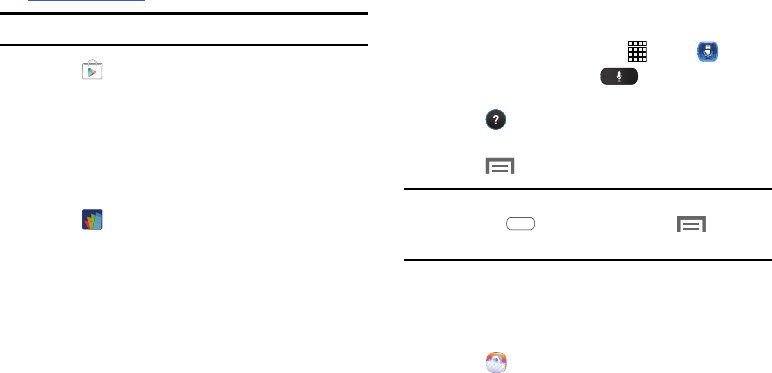
Applications 96
Play Store
All your favorite apps, movies and tv shows, music, books,
magazines, and games are available in Google Play Store.
Visit
play.google.com/store
to learn more.
Note:
This app requires a Google Account.
Ⅲ
Touch
Play Store
.
Polaris Office 5
Polaris Office 5 is a Microsoft Office compatible office suite.
This application provides a central place for managing your
documents online or offline. It can also open Adobe PDF
(Portable Document Format) files.
Ⅲ
Touch
Polaris Office
.
S Voice
Use voice commands to perform common operations on
your phone, and to speak criteria for searches and other
operations. Just speak naturally, and S Voice understands
what you’re looking for. UseS Voice to find everything from
directions to trivia answers to the current weather forecast.
1. From the Home screen, select
Apps
➔
SVoice
.
2. Say “Hi Galaxy”, or touch to wake up
S Voice; then speak a command or question.
Touch for a list of commands; then touch a
command to see examples.
3. Touch
Menu
➔
Settings
for options.
Tip:
You can launch S Voice from most unlocked screens by
pressing the
Home Key
twice. Touch
Menu
➔
Settings
➔
Open via the home key
.
Samsung Apps
With Samsung Apps, you can download hundred of
applications from a variety of categories.
Ⅲ
Touch
Samsung Apps
.


















