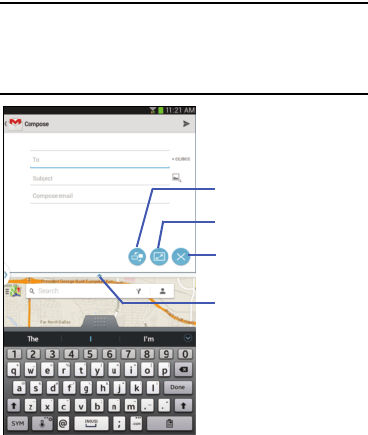
Understanding Your Device 32
Note:
Once two applications are running, the device displays a
split screen view containing both the initial app and the
new Multi window app. Each application is now running
independent of the other.
Entering Text
This section describes how to select the desired text input
method when entering characters into your tablet. This
section also describes the predictive text entry system that
reduces the amount of key strokes associated with entering
text.
Your tablet comes equipped with an orientation detector that
can tell if the tablet is being held in an upright (Portrait) or
sideways (Landscape) orientation. This is useful when
entering text.
Resize the windows
(touch this button to
display the other
controls)
Switch the two windows
Close an app
Maximize an app


















