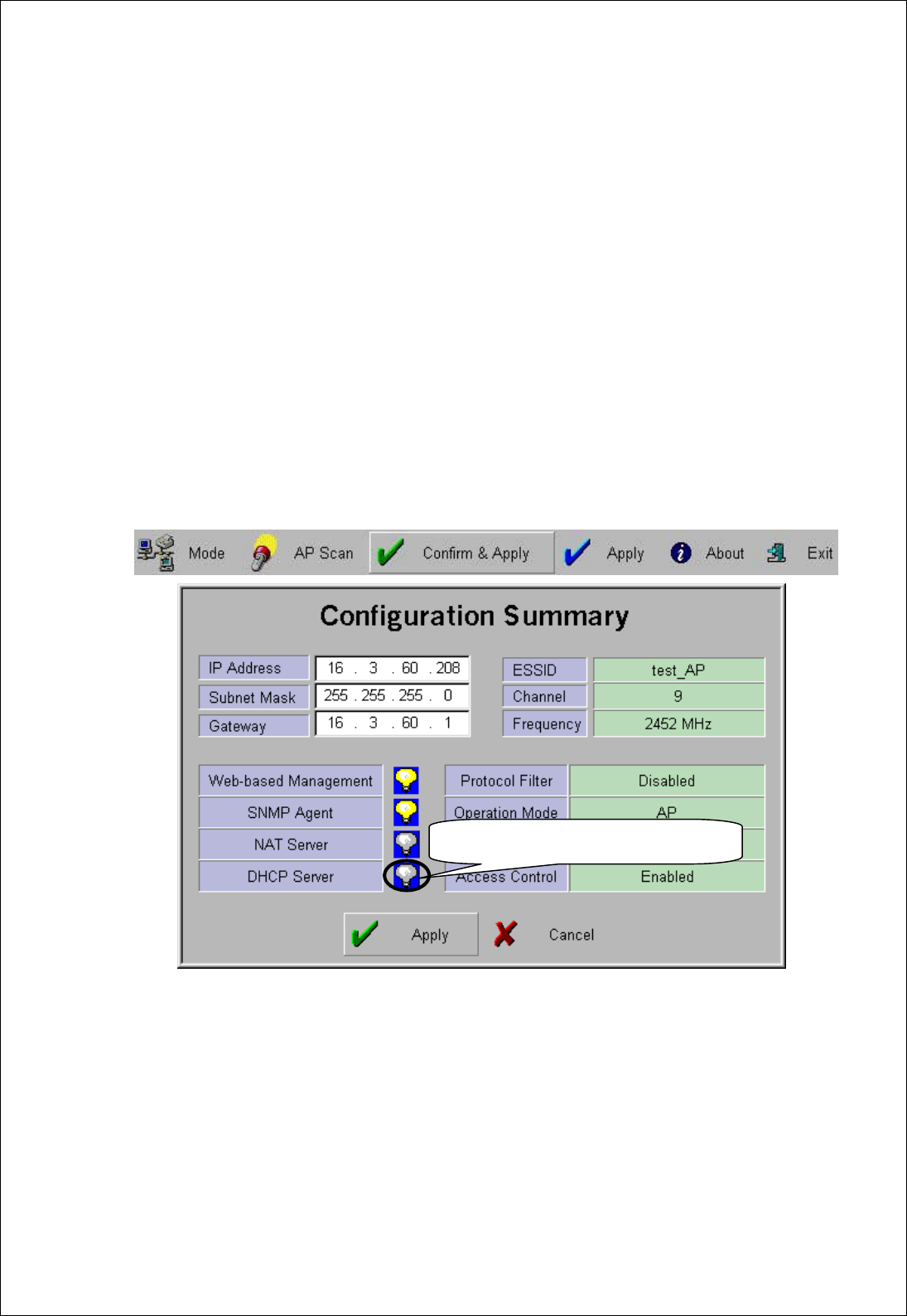
29
⑤ To set the scope of assignable IP Address, first check on [Empty] check box on
the left. Then, “Empty” will be changed to “Valid”, and you can set the scope.
⑥ Enter the beginning value in “From”, and ending value in “To”.
⑦ When you complete to set the scope of assignable IP Address, click [Clear IP
Allocation Table] button to current “Allocation Table”. Then, click [OK] button.
⑧ When you click [Confirm & Apply] button to apply new configuration,
“Configuration Summary” window, which shows new configuration, will
appear.
⑨ If new settings are entered correctly, click [Apply] button to apply new
configuration.
⑩ When you click [Apply] button, “Password” window will appear.
Confirm DHCP Server Setting


















