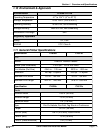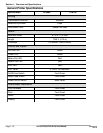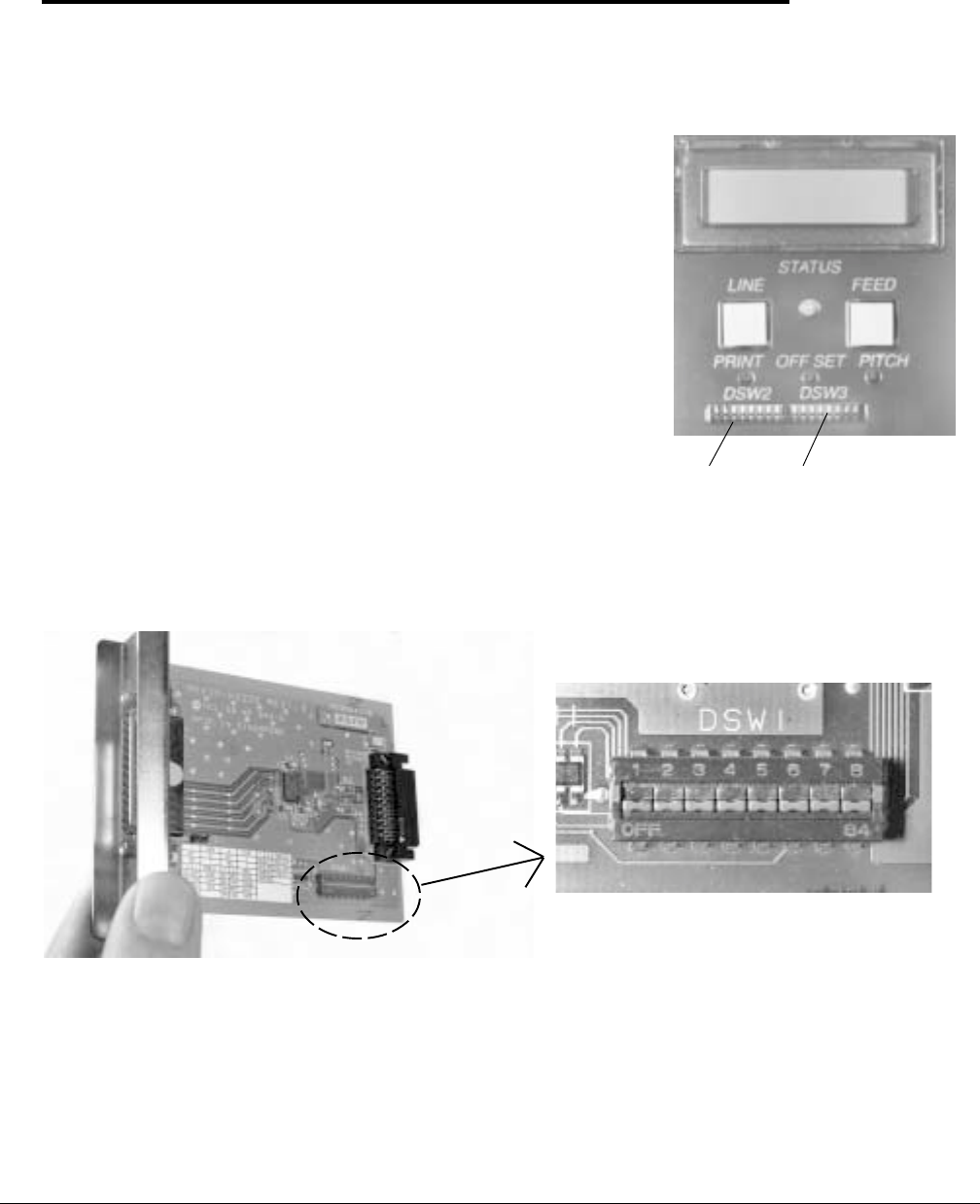
Page 2-1
SATO CL608e/CL612e Service Manual
PN 9001079
Rev. B
Configuration
2.1 Dip Switch Settings
2
Section
Two DIP switches (DSW2 & DSW3) are located inside the Front Access Door.
These switches can be used to set:
• Thermal transfer or direct thermal mode
• Head Check Mode
• Hex Dump Mode
• Label sensor enable/disable
• Single Job or Multi-Job Receive Buffer
• Operation Mode
In addition, a third DIP switch (DSW1) is located on the optional RS232 Serial
Adapter card and is used to set the RS232C transmit/receive parameters.
DIP SWITCHES
DSW1
Each switch is an eight section toggle switch. The On position is always to the
top. To set the switches, first power the unit Off, then position the DIP switches.
Finally after placing the switches in the desired positions, power the printer back
on. The switch settings are read by the printer electronics during the power-up
sequence. They will not become effect until the power is cycled.