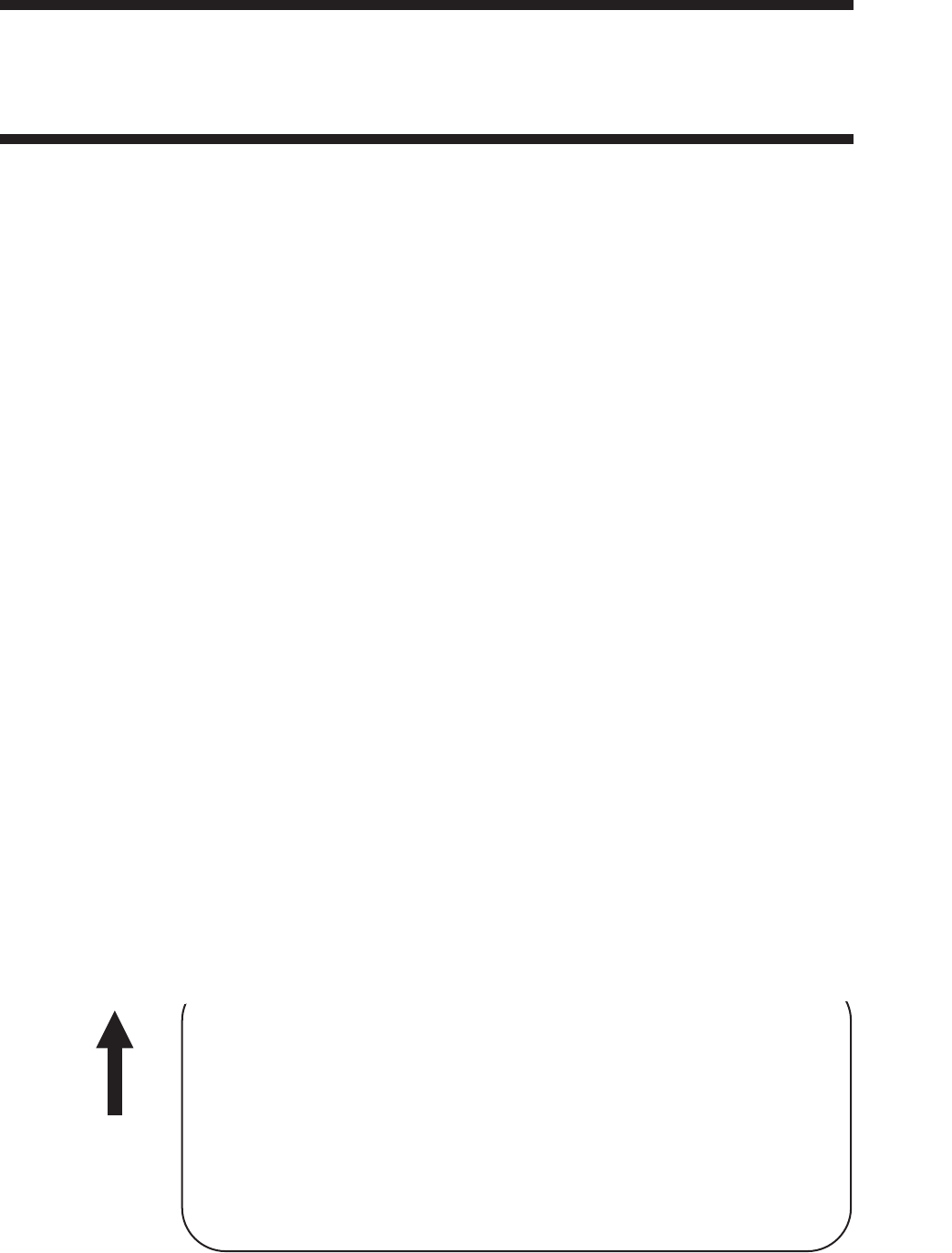
Custom Protocol Command Codes
Download
Command Structure <ESC>LD,a,b,c,d,e,f,g,h,i
a = Replacement character for STX in ASCII or hex format
b = Replacement character for ETX in ASCII or hex format
c = Replacement character for ESC in ASCII or hex format
d = Replacement character for ENQ in ASCII or hex format
e = Replacement character for CAN in ASCII or hex format
f = Replacement character for NULL in ASCII or hex format
g = Replacement character for OFFLINE in ASCII or hex format
h = Auto-Online. Printer powers up in the On Line mode.
0 = Yes
1 = No
i = Zero Slash. Places a slash through the “0” character.
0 = Yes
1 = No
Example: <ESC>LD,{,},%,#,&,*,~,0,0
Placement: Immediately following the <ESC>A Start command and in
an independent data stream.
Default: Standard Protocol command Codes
Command Function Allows the user to defines custom Protocol Command codes.
Printer Input
<ESC>A
<ESC>LD,{,},%,#,&,*,~,0,0
<ESC>Z
Printer Output A Protocol Command code status label will be printed as a result of
the a successful download of a custom set of Protocol Command
codes.
STX = 7B ETX = 7D ESC = 25
ENQ = 23 CAN = 26 NULL = 2A
OFFLINE = 7E
AUTO ONLINE = YES
ZERO SLASH = YES
Press the “FEED” key to activate the User
Default or power the printer off to ignore
them.
Section 4. Programming Reference
SATOCL Series Printers9001035 Rev. EPage 4-97


















