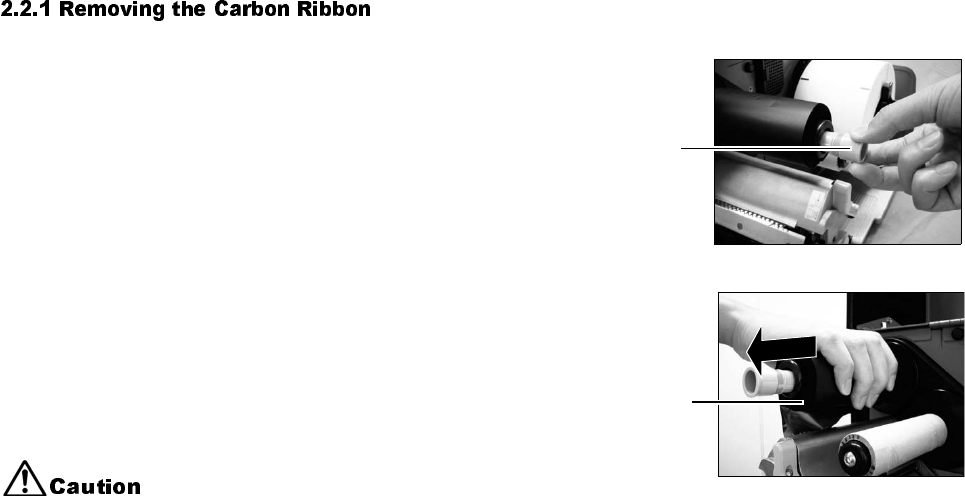
Section 2: Installation
GT Series Operator’s Manual Page 2-11
2.2 LOADING THE CARBON RIBBON (CONT’D)
Pull the purple knob on the ribbon take-up shaft
outwards. Hold the carbon ribbon reel and pull it
outwards. Some carbon powder may adhere to your
hand during this process—if so, wash your hands to
remove the powder.
Note:
Do not install a new carbon ribbon and then wind it over
any used ribbon in the ribbon take-up shaft. That is,
always remove all used ribbon from the ribbon take-
up shaft (using the purple knob to release the used
ribbon) before changing to a new ribbon.
• When replacing the carbon ribbon, bear in mind that the print
head and its surrounding area remain hot. Keep your fingers
away from these areas to prevent injury.
• Avoid touching even the edge of the print head with your bare hands.
Knob
Carbon
ribbon


















