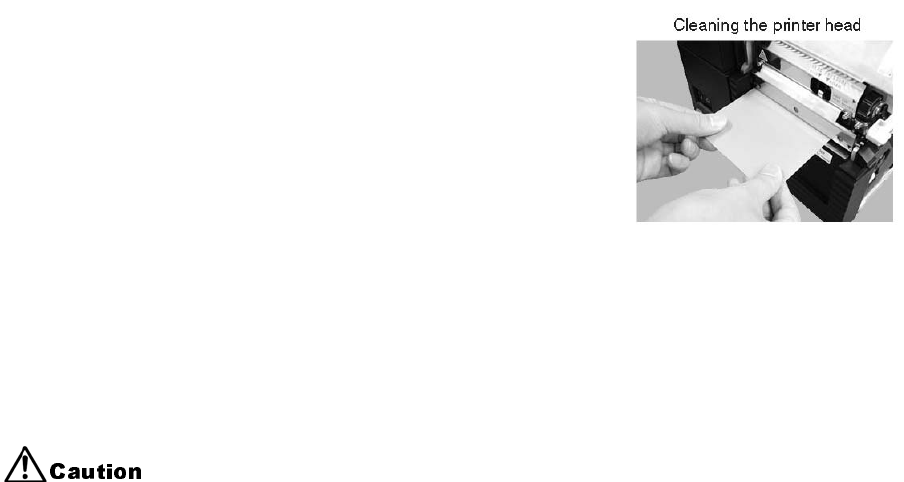
Section 4: Cleaning and Maintenance
GT Series Operator’s Manual Page 4-3
4.4 HOW TO CLEAN THE PRINTER (CLEANING SHEET)
The cleaning sheet is used for cleaning the print head and platen roller.
1. Lift up the main cover.
2. Unlatch the print head unit using the head release
lever.
The print head is now accessible.
3. Remove the label and the ribbon.
4. Put the head cleaning sheet between the print head
and the platen roller. The coarse side of the cleaning
sheet should face the surface of the print head ele-
ments.
5. Fasten the head-release lever to mount the print
head.
6. Using both hands, pull the cleaning sheet outwards,
toward your body. This will remove any dirt stuck to
the print head.
7. When the cleaning sheet has been removed, per-
form steps 2 to 6 to repeat the cleaning procedure
one or two more times.
8. When no more additional dirt appears on the clean-
ing sheet after it has been pulled out, you can stop
cleaning with the sheet.
9. Unlatch the print head and use the cleaning pen from the cleaning kit to gently
remove any remaining dirt from the print head.
• Be sure to turn off the power before cleaning.
• The suggested cleaning schedule here are just guidelines. If necessary, clean as appropriate depending
on the degree of contamination.
• Use a cleaning pen or cotton cloth to clean the printer units.
• Use only soft, lint-free materials for cleaning. Avoid using hard objects for the cleaning process, as they
will damage the components.


















