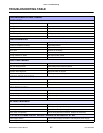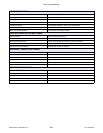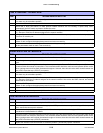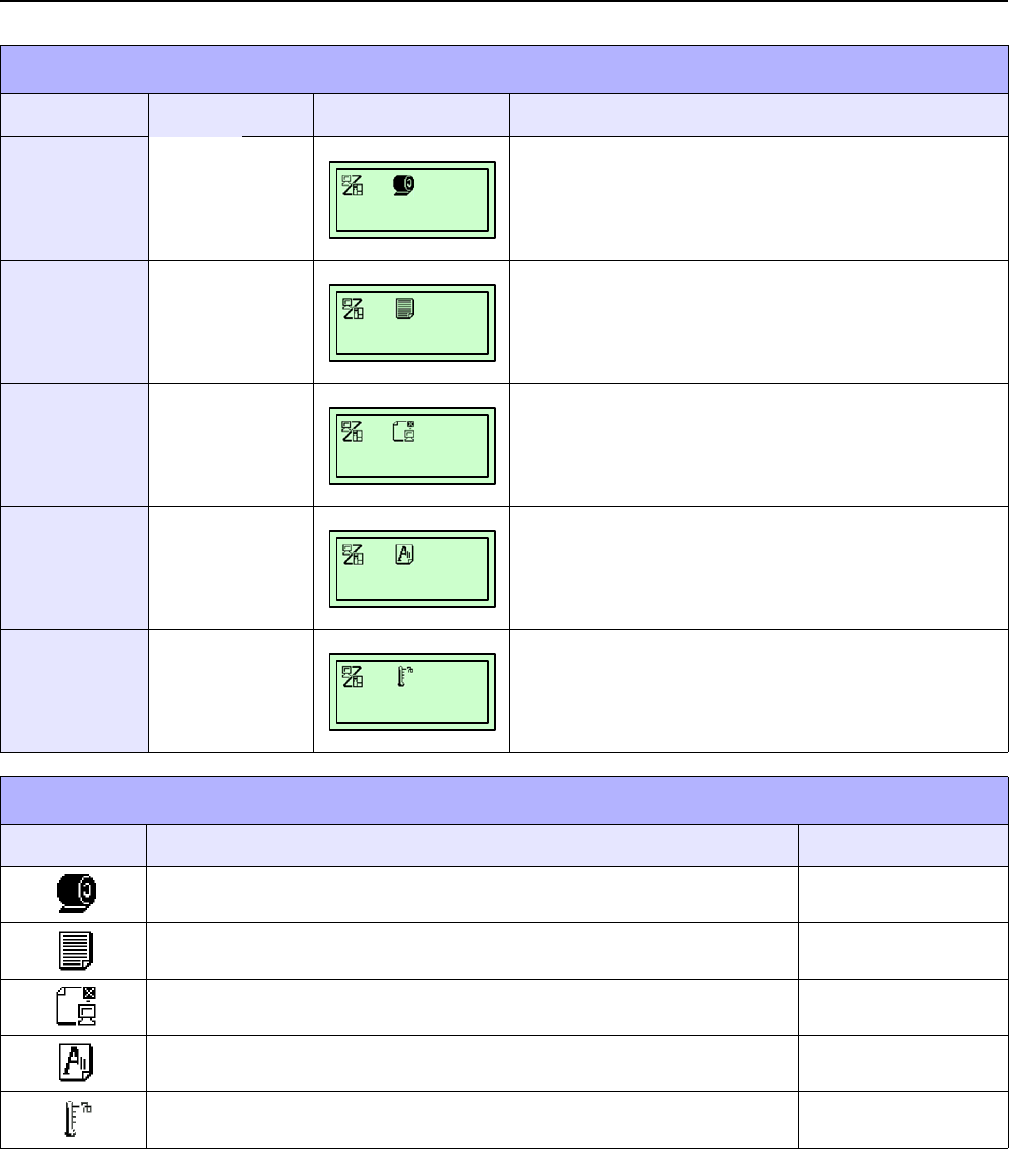
Unit 5: Troubleshooting
S8400 Series Operator Manual
5-6 PN: 9001160B
WARNING SIGNAL TROUBLESHOOTING
WARNING DISPLAYS
WARNING LED DISPLAY
LCD DISPLAY
DESCRIPTION
01
Ribbon
Near-End
Warning
POWER:
ONLINE:
LABEL:
RIBBON:
On
On
Off
Blink
1. Limited ribbon quantity remaining.
2. Monitor and reload before all is used.
02
Receive
Buffer
Near-Full
Warning
POWER:
ONLINE:
LABEL:
RIBBON:
On
On
Off
Off
1. Little receive buffer capacity remaining.
2. Cease data transmission until existing data is analyzed.
03
Command
Warning
POWER:
ONLINE:
LABEL:
RIBBON:
On
On
Off
Off
1. Review print data for command error.
04
Head Error
Warning
POWER:
ONLINE:
LABEL:
RIBBON:
On
On
Off
Off
1. Ensure print head is connected.
2. Replace print head.
05
Overheat
Warning
POWER:
ONLINE:
LABEL:
RIBBON:
On
On
Blink
Blink
1. Ensure work enviroment does not exceed specifications.
2. Ensure fan filter is not clogged. Replace as necessary.
3. Ensure internal fan is operational. Replace as necessary.
4. Replace main circuit board as necessary.
WARNING ICONS
ICON DESCRIPTION POSITION ON LCD
Displayed when detecting Ribbon Near End. Icon 3 to 5
Displayed when detecting Buffer Near Full. Icon 3 to 5
Displayed when detecting Command Error. Icon 3 to 5
Displayed when head is disconnected. Icon 3 to 5
Displayed when the printer’s internal temperature exceeds 85 degrees C. Icon 3 to 5
ONLINE
QTY: 000000
ONLINE
QTY: 000000
ONLINE
QTY: 000000
ONLINE
QTY: 000000
ONLINE
QTY: 000000