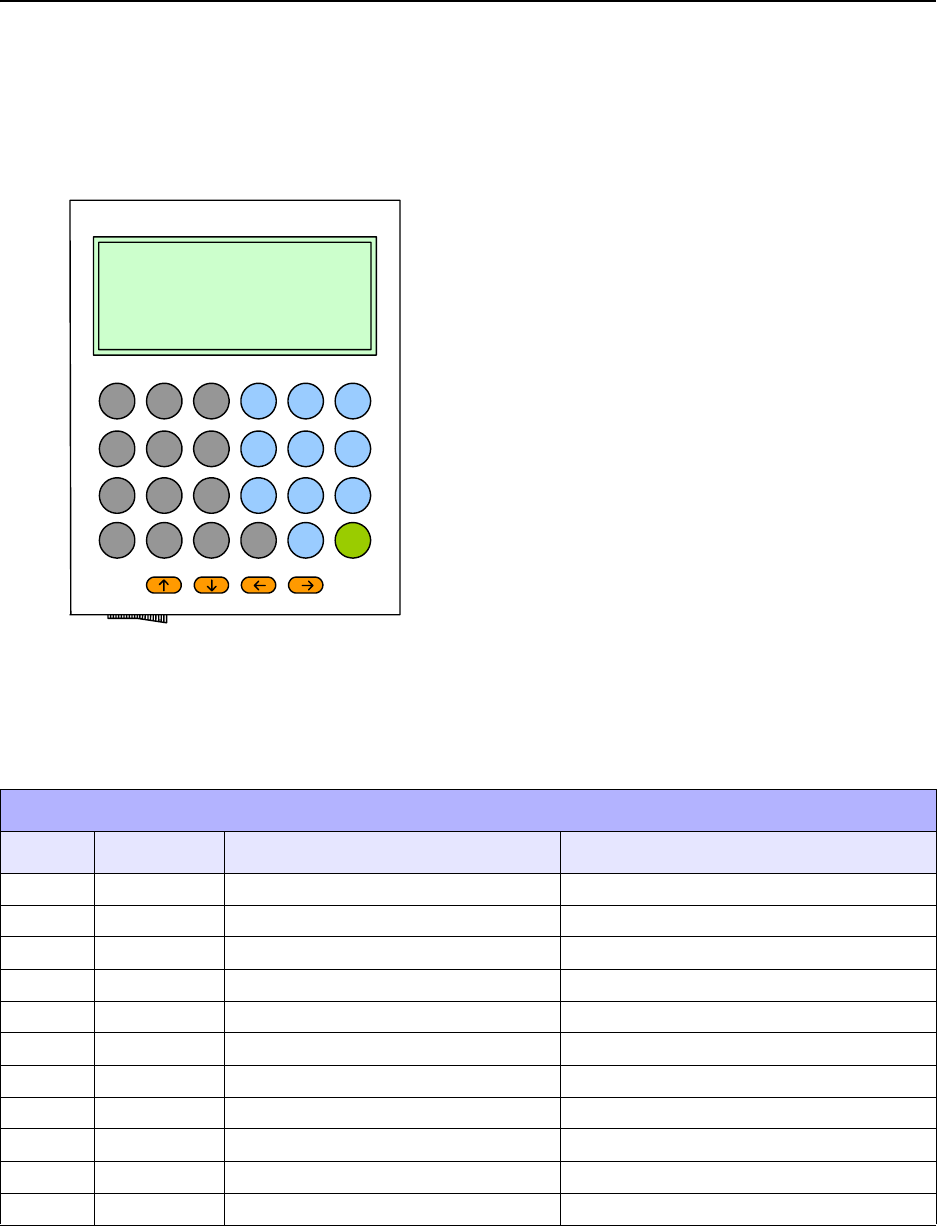
Unit 4: Operation
SATO HT200e Operator Manual PN 9001103B Page 4-2
PRINTER CONFIGURATION
The printer may be configured for specific jobs via the operator panel located on the top surface
of the printer. The operator panel is comprised of a keypad and a LCD panel.
Once the printer has been configured, the settings are retained in the battery backup memory.
For additional information regarding the operator panel, refer to Unit 1: Introduction.
ENTERING ALPHANUMERICS & SYMBOLS
Each numeric key of the keypad can also input
alphabets when the SET or SHFT key has been
pressed.
For example, pressing the SET key and then
pressing 2 once yields an A. Pressing 2 again
yields a B.
Refer to the table below.
KEY DEFAULT WITH SET KEY PRESSED WITH SHFT KEY PRESSED
. . ( ) < > , - : ; ‘ ( ) < > , - : ; ‘
0 0 Y Z space ½ ¼ y z space ½ ¼
1 1 £ * + ! & % $ = / ° £ * + ! & % $ = / °
2 2 ABC Ä Å Æ Ç abc ä å æ ç
3 3 DEF Ë É def ë é
4 4 GHI ghi
55JKL jkl
6 6 MNO Ñ Ö Ø mno ñ ö ø
7 7 PQR pqr
8 8 STU ß Ü stu ü
99VWX vwx
FNC1
87
PG UPFMT
9
FNC2
54
SHFTRCL
6
SET
21
DELDATE
3
FEED
0
.ACS/S ENTR
Figure 5-1, Operator Panel


















