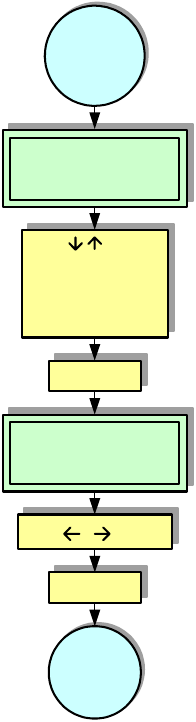
Unit 4: Operation
SATO HT200e Operator Manual PN 9001103B Page 4-13
MEMORY CARD CLEAR MODE
Allows the selected values stored on the memory card to be cleared from its memory. This menu
is accessed through the Data Maintnenance Mode.
Figure 4-4i, Memory Card Clear Mode
Press to scroll.
Select Presets if card
has presets.
Select Backup if card
contains fonts, table
data, firmware, etc.
Refer to
Data
Maintenance
Mode
Returns to
Data
Maintenance
Mode
CARD TYPE
PRESET
BACKUP
Press ENTR
CURRENCY CR 1
HOLLAND [ f ]
Press to scroll.
Press ENTR


















