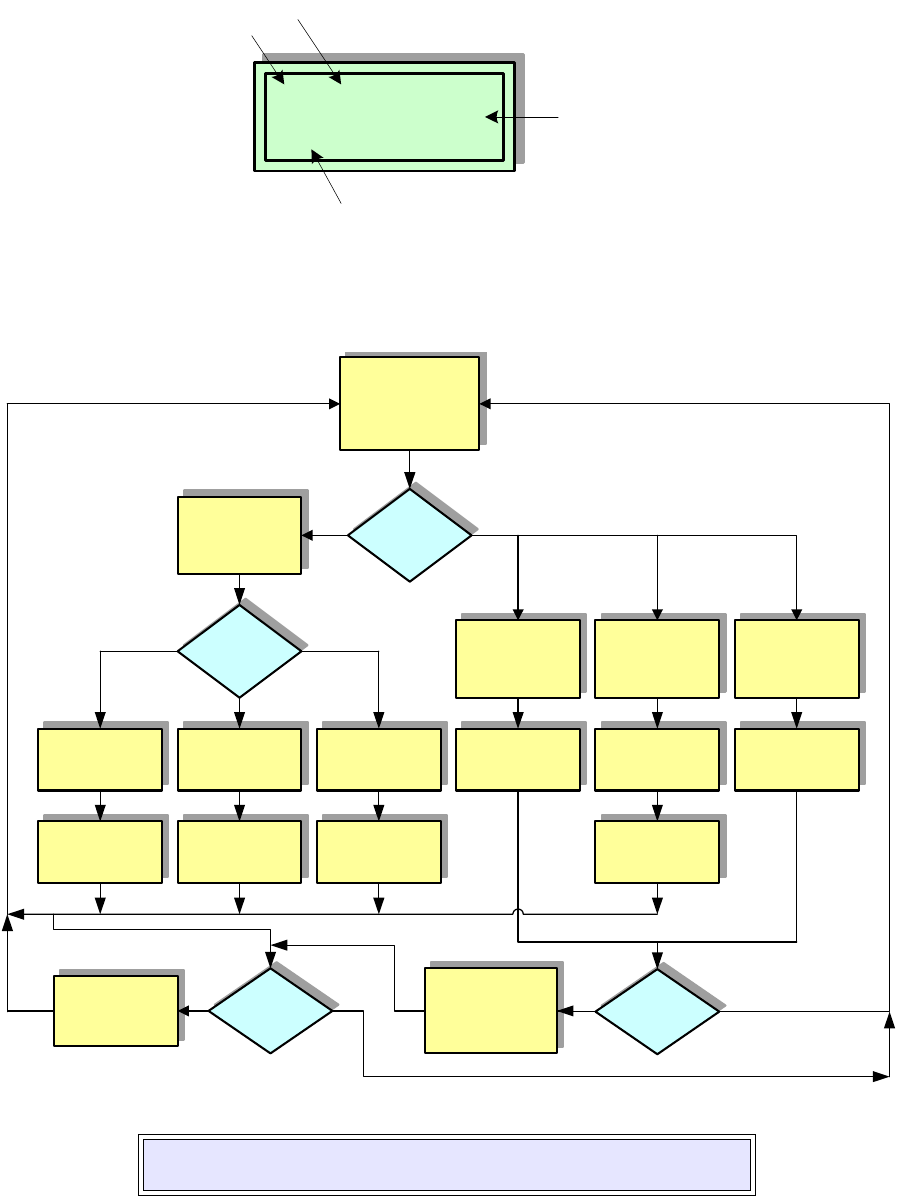
Unit 4: Operation
SATO HT200e Operator Manual PN 9001103B Page 4-21
Figure 7-3 is an example of a LCD display. Notice that the field parameter to be configured on
that LCD is FONT TYPE and that the configuration entry 03 is displayed to its left. Whichever
option is chosen (0, 1, 2) will replace the third character from the left on the bottom row.
Figure 4-7, Sample LCD Display
Figure 7-4 displays the programming process for creating a customized label.
Figure 4-8, Programming Process
NOTE: A calendar field cannot be copied. For Normal/Table data, a
copy cannot be received.
01 03: FONT TYPE
0: X1 1: X2 2: X3
1000000000000000000
Field Parameter
Configuration Entry will Display
here.
Configuration Options
Create Label Format
&
Field Names
Chart 7-5
Field
Type
Normal Field
Configuration
Table & Chart
7-6
Price Field
Configuration
Table & Chart
7-9
Calendar Field
Configuration
Table & Chart
7-10
Barcode Field
Configuration
Table & Chart
7-11
Normal/Table
/Seq. No.
Normal Field
Configuration
Entries 1-21
Table Field
Configuration
Entries 1-21
Price Field
Configuration
Entries 1-21
Calendar Field
Configuration
Entries 1-21
Barcode Field
Configuration
Entries 1-21
Copy Configuration
Entries 22-46
Table & Chart
7-12
Entries 22-46
Leave as 0
Entries 22-46
Leave as 0
Entries 22-46
Leave as 0
Seq. Number
Configuration
Entries 1-21
Entries 22-46
Leave as 0
Copy?
Yes / No
Print?
Yes / No
Print Configuration
Table & Chart
7-13


















