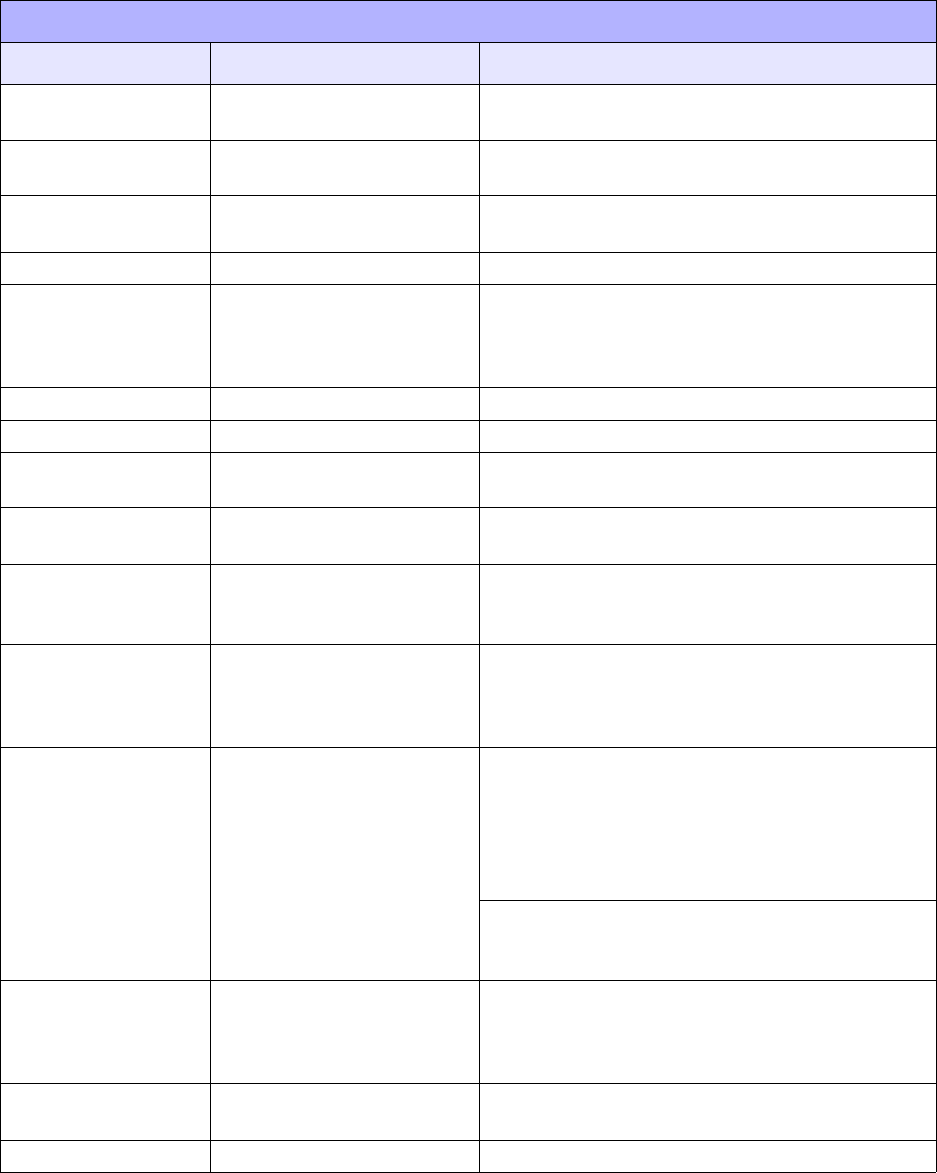
Unit 4: Operation
SATO HT200e Operator Manual PN 9001103B Page 4-32
Table 4-9f, Calendar Field Configuration
CALENDAR FIELD SETUP
DIGIT POSITIONS DESIGNATED ITEM DESCRIPTION
1, 2 Calendar 30: Date
31: Time
3 Font Type 1: X2
2: X3
4, 5, 6 Vertical Position 001 to 784 dots: Vertical print position.
000: Entry only, where print is not required.
7, 8, 9 Horizontal Position 001 to 384 dots: Horizontal print position.
10 Rotation 0: 0 degrees
1: 90 degrees
2: 180 degrees
3: 270 degrees
11 Character Pitch 0 to 9 dots
12, 13 Character Count 01 to 32: Number of characters in the field.
14 Vertical Expansion 1 to 4: Magnification of horizontal/vertical
direction to character.
15 Horizontal Expansion 1 to 4: Magnification of horizontal/vertical
direction to character.
16 Input Check 6: Numeric in all digits.
7: Numeric is accepted, but no currency mark. 0
and non-entry are not allowed.
17 Addition 0: No addition.
1: Addition
Date and time should be arranged separately in
each field per format.
18 Presentation Format 0: ddmmyy
1: mmddyy
2: yymmdd
3: ddmmyyyy
4: mmddyyyy
5: yyyymmdd
0: 24 hour format
1: AM/PM before time
2: AM/PM after time
19 Symbol for separating
calendarr data
0: None
1: “/”
2: “-”
3: ”.”
20 Preset 0: No entry in printing preset (not displayed).
1: Entry in printing preset (displayed).
21 Reserved 0: Determined


















