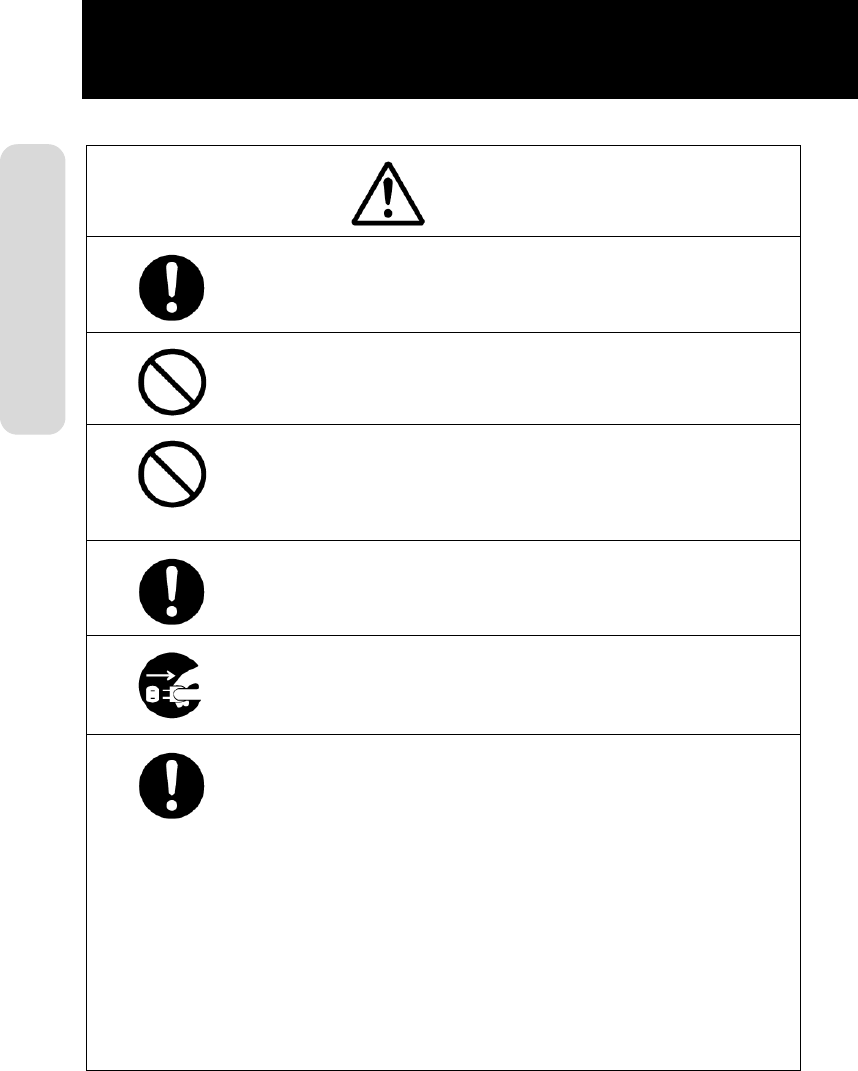
Safety Precautions
PN9001114 Page 10
Safety Precautions
Easy Cutter
This part contains a blade. Do not touch with your bare hands,
as this may lead to injury.
Replacing the Battery Pack
Use only the specified battery pack.
When replacing the battery pack, make sure to install the pack
with the poles (+) and (–) facing the correct direction.
Incorrectly replacing the battery can rupture the battery and
create injury and damage to surrounding areas due to leakage.
When disposing of old battery packs, make sure to contact
your nearest dealer or service center.
Not using the printer for a long time
Remove the battery pack from the printer and unplug the AC
adapter from the wall outlet.
Maintenance and Cleaning
For safety during maintenance and cleaning, make sure to
remove the battery pack and the AC adapter from the printer.
Warning


















